给网友朋友们带来一篇相关的编程文章,网友李寻南根据主题投稿了本篇教程内容,涉及到Python Beautiful Soup、Python Beautiful Soup模块、Python Beautiful Soup相关内容,已被313网友关注,内容中涉及的知识点可以在下方直接下载获取。
Python Beautiful Soup
一、模块简介
Beautiful Soup 是一个可以从HTML或XML文件中提取数据的Python库.它能够通过你喜欢的转换器实现惯用的文档导航,查找,修改文档的方式.Beautiful Soup会帮你节省数小时甚至数天的工作时间.
二、方法利用
1、引入模块
# 引入 html_doc = """The Dormouse's story The Dormouse's story
Once upon a time there were three little sisters; and their names were Elsie, Lacie and Tillie; and they lived at the bottom of a well.
...
""" from bs4 import BeautifulSoup soup = BeautifulSoup(html_doc, 'html.parser')
四种解析器
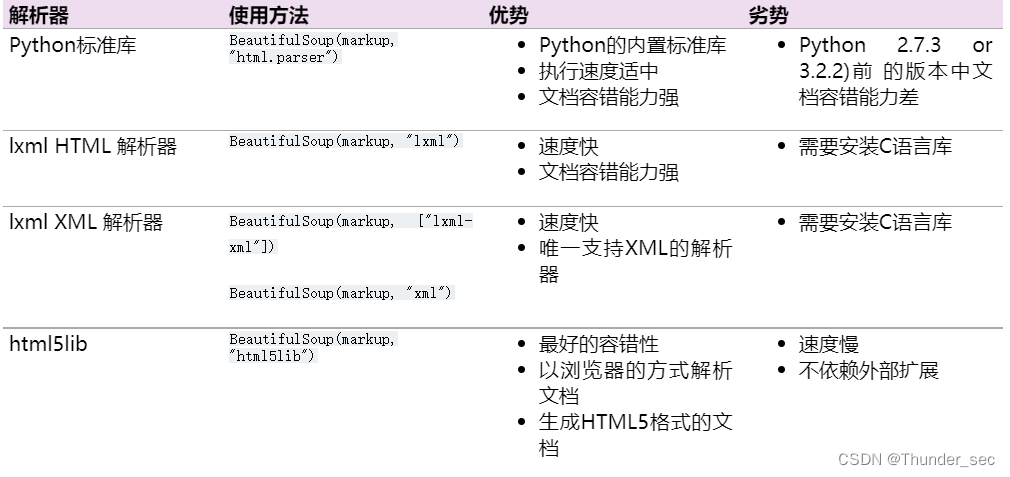
2、几个简单的浏览结构化数据的方法
#获取Tag,通俗点就是HTML中的一个个标签
#获取Tag,通俗点就是HTML中的一个个标签 soup.title # 获取整个title标签字段:The Dormouse's story soup.title.name # 获取title标签名称 :title soup.title.parent.name # 获取 title 的父级标签名称:head soup.p # 获取第一个p标签字段:The Dormouse's story
soup.p['class'] # 获取第一个p中class属性值:title soup.p.get('class') # 等价于上面 soup.a # 获取第一个a标签字段 soup.find_all('a') # 获取所有a标签字段 soup.find(id="link3") # 获取属性id值为link3的字段 soup.a['class'] = "newClass" # 可以对这些属性和内容等等进行修改 del bs.a['class'] # 还可以对这个属性进行删除 soup.find('a').get('id') # 获取class值为story的a标签中id属性的值 soup.title.string # 获取title标签的值 :The Dormouse's story
三、具体利用
1、获取拥有指定属性的标签
方法一:获取单个属性
soup.find_all('div',id="even") # 获取所有id=even属性的div标签
soup.find_all('div',attrs={'id':"even"}) # 效果同上
方法二:
soup.find_all('div',id="even",class_="square") # 获取所有id=even并且class=square属性的div标签
soup.find_all('div',attrs={"id":"even","class":"square"}) # 效果同上2、获取标签的属性值
方法一:通过下标方式提取
for link in soup.find_all('a'):
print(link['href']) //等同于 print(link.get('href'))
方法二:利用attrs参数提取
for link in soup.find_all('a'):
print(link.attrs['href'])3、获取标签中的内容
divs = soup.find_all('div') # 获取所有的div标签
for div in divs: # 循环遍历div中的每一个div
a = div.find_all('a')[0] # 查找div标签中的第一个a标签
print(a.string) # 输出a标签中的内容
如果结果没有正确显示,可以转换为list列表4、stripped_strings
去除\n换行符等其他内容 stripped_strings
divs = soup.find_all('div')
for div in divs:
infos = list(div.stripped_strings) # 去掉空格换行等
bring(infos)四、输出
1、格式化输出prettify()
prettify() 方法将Beautiful Soup的文档树格式化后以Unicode编码输出,每个XML/HTML标签都独占一行
markup = 'I linked to example.com' soup = BeautifulSoup(markup) soup.prettify() # '\n \n \n \n \n...' print(soup.prettify()) # # # # # # I linked to # # example.com # # # #
2、get_text()
如果只想得到tag中包含的文本内容,那么可以调用 get_text() 方法,这个方法获取到tag中包含的所有文版内容包括子孙tag中的内容,并将结果作为Unicode字符串返回:
markup = '\nI linked to example.com\n' soup = BeautifulSoup(markup) soup.get_text() u'\nI linked to example.com\n' soup.i.get_text() u'example.com'
到此这篇关于Python Beautiful Soup模块使用教程详解的文章就介绍到这了,更多相关Python Beautiful Soup内容请搜索码农之家以前的文章或继续浏览下面的相关文章希望大家以后多多支持码农之家!









