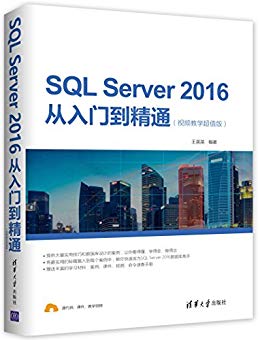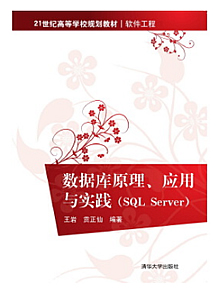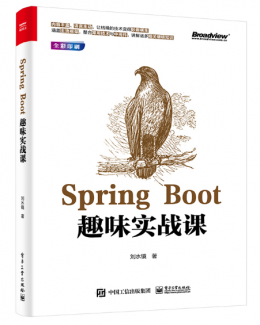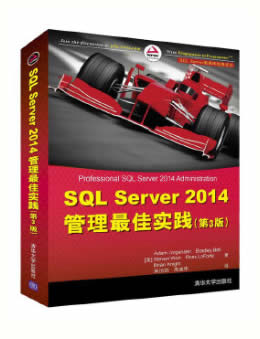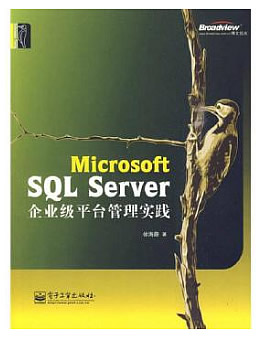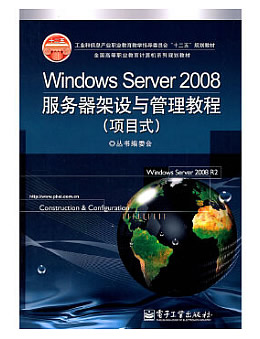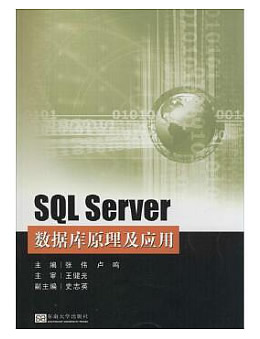为找教程的网友们整理了Spring boot相关的编程文章,网友阎仙媛根据主题投稿了本篇教程内容,涉及到Springboot、Oauth2、Server、认证、Springboot Oauth2 Server搭建Oauth2认证服务相关内容,已被640网友关注,内容中涉及的知识点可以在下方直接下载获取。
Springboot Oauth2 Server搭建Oauth2认证服务
本教程源码
https://github.com/bestaone/HiAuth
源码比较全面,教程我就只介绍关键代码了,喜欢的点个star,谢谢!
关键词
- 微服务认证
- Oauth2
- 认证中心
- springboot
- spring-cloud-starter-oauth2
- 集成Oauth2
- Oauth2 客户端
介绍
这里我将介绍两个部分
- Oauth2 server 的开发 (hi-auth-web模块)
- Oauth2 client 的开发 (hi-mall-web模块)
效果图

himall.gif

umc.gif
LIVE DEMO
HiMall: http://hiauth.cn/himall
UMC: http://hiauth.cn/umc
Swagger2:http://hiauth.cn/hiauth/swagger-ui.html
Oauth2 server 搭建
数据库表(mysql5.6),其中只有sys_user表由我们自己控制,其他表由框架控制
CREATE TABLE `clientdetails` (
`appId` varchar(255) NOT NULL,
`resourceIds` varchar(256) DEFAULT NULL,
`appSecret` varchar(256) DEFAULT NULL,
`scope` varchar(256) DEFAULT NULL,
`grantTypes` varchar(256) DEFAULT NULL,
`redirectUrl` varchar(256) DEFAULT NULL,
`authorities` varchar(256) DEFAULT NULL,
`access_token_validity` int(11) DEFAULT NULL,
`refresh_token_validity` int(11) DEFAULT NULL,
`additionalInformation` varchar(4096) DEFAULT NULL,
`autoApproveScopes` varchar(256) DEFAULT NULL,
PRIMARY KEY (`appId`)
) ENGINE=InnoDB DEFAULT CHARSET=utf8;
CREATE TABLE `oauth_access_token` (
`token_id` varchar(256) DEFAULT NULL,
`token` blob,
`authentication_id` varchar(255) NOT NULL,
`user_name` varchar(256) DEFAULT NULL,
`client_id` varchar(256) DEFAULT NULL,
`authentication` blob,
`refresh_token` varchar(256) DEFAULT NULL,
PRIMARY KEY (`authentication_id`)
) ENGINE=InnoDB DEFAULT CHARSET=utf8;
CREATE TABLE `oauth_approvals` (
`userId` varchar(256) DEFAULT NULL,
`clientId` varchar(256) DEFAULT NULL,
`scope` varchar(256) DEFAULT NULL,
`status` varchar(10) DEFAULT NULL,
`expiresAt` timestamp NOT NULL DEFAULT CURRENT_TIMESTAMP ON UPDATE CURRENT_TIMESTAMP,
`lastModifiedAt` timestamp NOT NULL DEFAULT '0000-00-00 00:00:00'
) ENGINE=InnoDB DEFAULT CHARSET=utf8;
CREATE TABLE `oauth_client_details` (
`client_id` varchar(255) NOT NULL,
`resource_ids` varchar(256) DEFAULT NULL,
`client_secret` varchar(256) DEFAULT NULL,
`scope` varchar(256) DEFAULT NULL,
`authorized_grant_types` varchar(256) DEFAULT NULL,
`web_server_redirect_uri` varchar(2560) DEFAULT NULL,
`authorities` varchar(256) DEFAULT NULL,
`access_token_validity` int(11) DEFAULT NULL,
`refresh_token_validity` int(11) DEFAULT NULL,
`additional_information` varchar(4096) DEFAULT NULL,
`autoapprove` varchar(256) DEFAULT NULL,
PRIMARY KEY (`client_id`)
) ENGINE=InnoDB DEFAULT CHARSET=utf8;
INSERT INTO `oauth_client_details` VALUES ('client', null, '$2a$10$1N/.LvTJuYpvxDzoJ1KdvuPDdV/kDSQE9Cxm9BzB1PreyzK6gmFRe', 'ALL,AUTH,USER,GOODS,ORDER', 'authorization_code,client_credentials,password,refresh_token', 'http://localhost:8081/mall/callback,http://localhost:9080/user/webjars/springfox-swagger-ui/oauth2-redirect.html,http://localhost:9081/goods/webjars/springfox-swagger-ui/oauth2-redirect.html,http://localhost:9082/order/webjars/springfox-swagger-ui/oauth2-redirect.html,http://localhost/user/webjars/springfox-swagger-ui/oauth2-redirect.html,http://localhost/goods/webjars/springfox-swagger-ui/oauth2-redirect.html,http://localhost/order/webjars/springfox-swagger-ui/oauth2-redirect.html', 'ROLE_USER', '1800', '86400', null, 'false');
CREATE TABLE `oauth_client_token` (
`token_id` varchar(256) DEFAULT NULL,
`token` blob,
`authentication_id` varchar(255) NOT NULL,
`user_name` varchar(256) DEFAULT NULL,
`client_id` varchar(256) DEFAULT NULL,
PRIMARY KEY (`authentication_id`)
) ENGINE=InnoDB DEFAULT CHARSET=utf8;
CREATE TABLE `oauth_code` (
`code` varchar(256) DEFAULT NULL,
`authentication` blob
) ENGINE=InnoDB DEFAULT CHARSET=utf8;
CREATE TABLE `oauth_refresh_token` (
`token_id` varchar(256) DEFAULT NULL,
`token` blob,
`authentication` blob
) ENGINE=InnoDB DEFAULT CHARSET=utf8;
CREATE TABLE `sys_user` (
`id` bigint(20) NOT NULL,
`name` varchar(20) DEFAULT NULL,
`username` varchar(20) NOT NULL,
`password` varchar(128) NOT NULL,
`tel` varchar(20) DEFAULT NULL,
`gender` varchar(10) DEFAULT NULL,
`createTime` datetime DEFAULT NULL,
PRIMARY KEY (`id`),
UNIQUE KEY `unique_username` (`username`),
UNIQUE KEY `unique_tel` (`tel`)
) ENGINE=InnoDB DEFAULT CHARSET=utf8;
INSERT INTO `sys_user` VALUES ('1', '张三', 'admin', '123456', '13712345678', 'MALE', '2018-12-03 17:57:12');
INSERT INTO `sys_user` VALUES ('2', '李四', 'user', '123456', '13812345678', 'UNKNOWN', '2018-12-03 17:57:12');
pom.xml如下
<dependency> <groupId>org.springframework.boot</groupId> <artifactId>spring-boot-starter-web</artifactId> </dependency> <dependency> <groupId>org.springframework.boot</groupId> <artifactId>spring-boot-starter-security</artifactId> </dependency> <dependency> <groupId>org.springframework.cloud</groupId> <artifactId>spring-cloud-starter-oauth2</artifactId> <version>2.0.1.RELEASE</version> </dependency> <dependency> <groupId>org.springframework.boot</groupId> <artifactId>spring-boot-starter-thymeleaf</artifactId> </dependency> <dependency> <groupId>org.springframework.boot</groupId> <artifactId>spring-boot-starter-jdbc</artifactId> </dependency> <dependency> <groupId>mysql</groupId> <artifactId>mysql-connector-java</artifactId> </dependency> <dependency> <groupId>org.mybatis.spring.boot</groupId> <artifactId>mybatis-spring-boot-starter</artifactId> <version>2.0.0</version> </dependency>
添加表sys_user的service、mapper
@Mapper
public interface UserMapper {
@Insert("INSERT INTO sys_user(id,name,username,password,tel,gender,createTime) VALUES(#{id},#{name},#{username},#{password},#{tel},#{gender},#{createTime})")
void insert(User user);
@Delete("DELETE FROM sys_user WHERE id = #{id}")
void delete(Long id);
@Update("UPDATE sys_user SET name=#{name},username=#{username},password=#{password},tel=#{tel},gender=#{gender},createTime=#{createTime} WHERE id =#{id}")
int update(User user);
@ResultMap("BaseResultMap")
@Select("SELECT * FROM sys_user WHERE id=#{id}")
User findById(Long id);
@ResultMap("BaseResultMap")
@Select("SELECT * FROM sys_user WHERE username=#{username}")
User findByUsername(String username);
@ResultMap("BaseResultMap")
@Select("SELECT * FROM sys_user WHERE tel=#{tel}")
User findByTel(String tel);
@ResultMap("BaseResultMap")
@Select("SELECT * FROM sys_user")
List<User> findAll();
@ResultMap("BaseResultMap")
@Select("SELECT * FROM sys_user WHERE name like #{name}")
List<User> findByName(String name);
}
@Service
public class UserServiceImpl implements UserService {
@Resource
UserMapper mapper;
@Override
public User save(User user) {
if(user.getId()!=null){
mapper.update(user);
} else {
user.setId(System.currentTimeMillis());
mapper.insert(user);
}
return user;
}
@Override
public User findById(Long id) {
return mapper.findById(id);
}
@Override
public User findByUsername(String username) {
return mapper.findByUsername(username);
}
@Override
public User findByTel(String tel) {
return mapper.findByTel(tel);
}
@Override
public List<User> findAll() {
return mapper.findAll();
}
@Override
public void delete(Long id) {
mapper.delete(id);
}
@Override
public List<User> findByName(String name) {
return mapper.findByName("%" + name + "%");
}
}
添加登录拦截
@Configuration
@EnableWebSecurity
@EnableGlobalMethodSecurity(prePostEnabled = true)
public class SecurityConfig extends WebSecurityConfigurerAdapter {
@Bean
public PasswordEncoder passwordEncoder(){
return new BCryptPasswordEncoder();
}
@Bean
public UserDetailsService simpleUserDetailsService(){
return new UserDetailsServiceImpl();
}
@Override
protected void configure(AuthenticationManagerBuilder auth) throws Exception {
auth.userDetailsService(simpleUserDetailsService());
}
@Override
@Bean
public AuthenticationManager authenticationManagerBean() throws Exception {
return super.authenticationManagerBean();
}
@Override
protected void configure(HttpSecurity http) throws Exception {
http.userDetailsService(userDetailsService());
http.csrf().disable();
http.formLogin()
.loginPage("/signin").loginProcessingUrl("/signin/form/account").defaultSuccessUrl("/index")
.and()
.logout().logoutUrl("/signout").logoutSuccessUrl("/signin")
.and()
.authorizeRequests()
.antMatchers("/signin","/signin/form/tel","/code/image","/code/mobile","/static/**").permitAll()
.antMatchers("/oauth/**").permitAll()
.antMatchers("/user/**").hasAnyRole("USER","ADMIN")
.anyRequest().authenticated();
}
}
添加登录表单signin.html
<div class="tab-pane fade in active" id="account-login">
<form th:action="@{/signin/form/account}" method="post">
<label for="username" class="sr-only">用户名</label>
<input class="form-control" type="text" name="username" id="username" value="user" placeholder="账号" required>
<label for="password" class="sr-only">密码</label>
<input class="form-control" type="password" name="password" id="password" value="123456" placeholder="密码" required>
<button class="btn btn-lg btn-primary btn-block" type="submit">登录</button>
</form>
</div>
Oauth2 server Config
@Configuration
@EnableAuthorizationServer
public class OAuth2AuthorizationConfig extends AuthorizationServerConfigurerAdapter {
@Autowired
private Environment env;
@Autowired
private AuthenticationManager authenticationManager;
/**
* 自定义授权页面
*/
@Autowired
private AuthorizationEndpoint authorizationEndpoint;
@PostConstruct
public void init() {
authorizationEndpoint.setUserApprovalPage("forward:/oauth/my_approval_page");
authorizationEndpoint.setErrorPage("forward:/oauth/my_error_page");
}
@Bean
public DataSource dataSource() {
final DriverManagerDataSource dataSource = new DriverManagerDataSource();
dataSource.setDriverClassName(env.getProperty("spring.datasource.driver-class-name"));
dataSource.setUrl(env.getProperty("spring.datasource.url"));
dataSource.setUsername(env.getProperty("spring.datasource.username"));
dataSource.setPassword(env.getProperty("spring.datasource.password"));
return dataSource;
}
@Bean
public ApprovalStore approvalStore() {
return new JdbcApprovalStore(dataSource());
}
@Bean
protected AuthorizationCodeServices authorizationCodeServices() {
return new JdbcAuthorizationCodeServices(dataSource());
}
@Bean
public TokenStore tokenStore() {
return new JdbcTokenStore(dataSource());
}
@Override
public void configure(ClientDetailsServiceConfigurer clients) throws Exception {
// oauth_client_details
clients.jdbc(dataSource());
}
@Override
public void configure(AuthorizationServerEndpointsConfigurer endpoints) {
// oauth_approvals
endpoints.approvalStore(approvalStore());
// oauth_code
endpoints.authorizationCodeServices(authorizationCodeServices());
// oauth_access_token & oauth_refresh_token
endpoints.tokenStore(tokenStore());
// 支持password grant type
endpoints.authenticationManager(authenticationManager);
}
@Override
public void configure(AuthorizationServerSecurityConfigurer oauthServer) {
oauthServer.allowFormAuthenticationForClients();
}
}
Oauth2 client 搭建
pom.xml
<dependency> <groupId>org.springframework.boot</groupId> <artifactId>spring-boot-starter-web</artifactId> </dependency> <dependency> <groupId>org.springframework.boot</groupId> <artifactId>spring-boot-starter-thymeleaf</artifactId> </dependency> <dependency> <groupId>com.github.scribejava</groupId> <artifactId>scribejava-apis</artifactId> <version>5.0.0</version> </dependency>
DefaultApi20
public class AiwanApi extends DefaultApi20 {
private String accessTokenEndpoint = "http://localhost:8080/oauth/token";
private String authorizationBaseUrl = "http://localhost:8080/oauth/authorize";
protected AiwanApi() {}
private static class InstanceHolder {
private static final AiwanApi INSTANCE = new AiwanApi();
}
public static AiwanApi instance() {
return InstanceHolder.INSTANCE;
}
@Override
public String getAccessTokenEndpoint() {
return accessTokenEndpoint;
}
@Override
protected String getAuthorizationBaseUrl() {
return authorizationBaseUrl;
}
@Override
public TokenExtractor<OAuth2AccessToken> getAccessTokenExtractor() {
return OAuth2AccessTokenJsonExtractor.instance();
}
@Override
public OAuth20Service createService(OAuthConfig config) {
return new AiwanService(this, config);
}
}
OAuth20Service
public class AiwanService extends OAuth20Service {
public AiwanService(DefaultApi20 api, OAuthConfig config) {
super(api, config);
}
@Override
protected OAuthRequest createAccessTokenRequest(String code) {
final OAuthRequest request = new OAuthRequest(getApi().getAccessTokenVerb(), getApi().getAccessTokenEndpoint());
final OAuthConfig config = getConfig();
request.addParameter(OAuthConstants.CLIENT_ID, config.getApiKey());
final String apiSecret = config.getApiSecret();
if (apiSecret != null) {
request.addParameter(OAuthConstants.CLIENT_SECRET, apiSecret);
}
request.addParameter(OAuthConstants.CODE, code);
request.addParameter(OAuthConstants.REDIRECT_URI, config.getCallback());
final String scope = config.getScope();
if (scope != null) {
request.addParameter(OAuthConstants.SCOPE, scope);
}
request.addParameter(OAuthConstants.GRANT_TYPE, OAuthConstants.AUTHORIZATION_CODE);
request.addHeader(OAuthConstants.HEADER,
OAuthConstants.BASIC + ' '
+ Base64Encoder.getInstance()
.encode(String.format("%s:%s", config.getApiKey(), apiSecret).getBytes(Charset.forName("UTF-8"))));
return request;
}
}
获取access_token
@Controller
public class IndexController {
private static Logger logger = LoggerFactory.getLogger(IndexController.class);
private static final String SESSION_KEY_ACCESS_TOKEN = "MY_ACCESS_TOKEN";
/**
* 为防止CSRF跨站攻击,每次请求STATE的值应该不同,可以放入Session!
* 由于都是localhost测试,所以session无法保持,用一个固定值。
*/
private static final String STATE = "secret-rensanning";
private static final String CLIENT_ID = "client";
private static final String CLIENT_SECRET = "123456";
private static final String CALLBACK_URL = "http://localhost:8081/mall/callback";
private static final String SCOPE = "ALL";
private OAuth20Service aiwanApi = new ServiceBuilder(CLIENT_ID)
.apiSecret(CLIENT_SECRET)
.scope(SCOPE)
.state(STATE)
.callback(CALLBACK_URL)
.build(AiwanApi.instance());
@GetMapping("/")
public String index() {
return "index";
}
@GetMapping("/signin")
public void signin(HttpServletRequest request, HttpServletResponse response) throws IOException {
logger.debug("signin");
logger.info("session id:{}", request.getSession().getId());
String authorizationUrl = aiwanApi.getAuthorizationUrl();
logger.info("redirectURL:{}", authorizationUrl);
response.sendRedirect(authorizationUrl);
}
@GetMapping("/callback")
public String callback(@RequestParam(value = "code", required = false) String code,
@RequestParam(value = "state", required = false) String state, HttpServletRequest request) throws Exception {
logger.debug("callback [code:{}],[state:{}],[sessionId:{}]", code, state, request.getSession().getId());
if (STATE.equals(state)) {
logger.info("State OK!");
} else {
logger.error("State NG!");
}
OAuth2AccessToken accessToken = aiwanApi.getAccessToken(code);
request.getSession().setAttribute(SESSION_KEY_ACCESS_TOKEN, accessToken);
return "profile";
}
}
以上就是本文的全部内容,希望对大家的学习有所帮助,也希望大家多多支持码农之家。