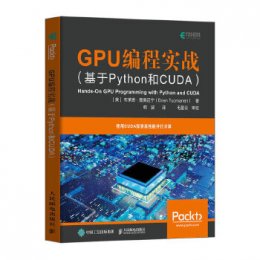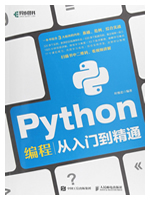为找教程的网友们整理了Python相关的编程文章,网友姚含桃根据主题投稿了本篇教程内容,涉及到Python Opencv 印章提取、Python 印章提取、Opencv 印章提取、Python Opencv印章提取相关内容,已被987网友关注,如果对知识点想更进一步了解可以在下方电子资料中获取。
Python Opencv印章提取
前言
这期分享的是使用opencv提取印章,很多时候我们需要电子版的章,所以今天就带大家使用代码提取出来!
Photoshop虽然强大,但是奈何小编不会使啊,昨天就有一个小伙伴问我能不能帮忙,这不?
PS虽然我不会,但是我会写代码呀!这可难不倒我!安排安排~
(特别提醒:所有爱好设计和喜欢做图的小伙伴们,切记千万不要帮着老板或者朋友PS伪造公章,刑法第280条特别指出,伪造证件印章,是可以追究刑事责任的,违法的事情不要做哦。)

源码展示
import cv2
import numpy as np
class Seal:
def __init__(self, img_path):
"""
初始化图片
:param img_path: 原始图片路径 """
self.image = cv2.imread(img_path)
self.img_shape = self.image.shape
self.file_name = img_path.split('.')[0].split('\\')[-1]
def unify_img_size(self):
"""
统一图片的大小
:return:返回一张未处理的目标图片 """
img_w = 650 if self.img_shape[1] > 600 else 400
self.image = cv2.resize(self.image, (img_w, int(img_w * self.img_shape[0] / self.img_shape[1])), interpolation=cv2.IMREAD_COLOR)
impng = cv2.cvtColor(self.image.copy(), cv2.COLOR_RGB2RGBA)
return impng
def img_binaryzation(self,hue_image, low_range, high_range, imgpng):
th = cv2.inRange(hue_image, low_range, high_range)
element = cv2.getStructuringElement(cv2.MORPH_RECT, (1, 1))
th = cv2.dilate(th, element)
index1 = th == 255
print_img = np.zeros(imgpng.shape, np.uint8)
print_img[:, :, :] = (255, 255, 255, 0)
print_img[index1] = imgpng[index1] # (0,0,255)
return print_img
def img_enhance(self):
imgpng = self.unify_img_size()
hue_image = cv2.cvtColor(self.image, cv2.COLOR_BGR2HSV) # 处理图像色调
low_range = np.array([130, 43, 46]) # 设下边界
high_range = np.array([180, 255, 255]) # 设上边界
print1 = self.img_binaryzation(hue_image, low_range, high_range, imgpng)
low_range = np.array([0, 43, 46])
high_range = np.array([9, 255, 255])
print2 = self.img_binaryzation(hue_image, low_range, high_range, imgpng)
imgreal = cv2.add(print2, print1)
white_px = np.asarray([255, 255, 255, 255])
(row, col, _) = imgreal.shape
for r in range(row):
for c in range(col):
px = imgreal[r][c]
if all(px == white_px):
imgreal[r][c] = imgpng[r][c]
return imgreal
def extension_img(self):
"""
边缘检测,截取并输出结果
:return:
"""
imgreal = self.img_enhance()
# 扩充图片防止截取部分
print4 = cv2.copyMakeBorder(imgreal, 50, 50, 50, 50, cv2.BORDER_CONSTANT, value=[255, 255, 255, 0])
print2gray = cv2.cvtColor(print4, cv2.COLOR_RGBA2GRAY)
_, grayfirst = cv2.threshold(print2gray, 254, 255, cv2.THRESH_BINARY_INV)
element = cv2.getStructuringElement(cv2.MORPH_RECT, (22, 22))
img6 = cv2.dilate(grayfirst, element)
c_canny_img = cv2.Canny(img6, 10, 10)
contours, hierarchy = cv2.findContours(c_canny_img, cv2.RETR_EXTERNAL, cv2.CHAIN_APPROX_NONE)
areas = []
for i, cnt in enumerate(contours):
x, y, w, h = cv2.boundingRect(cnt)
area = w * h
ars = [area, i]
areas.append(ars)
areas = sorted(areas, reverse=True)
maxares = areas[:1]
x, y, w, h = cv2.boundingRect(contours[maxares[0][1]])
print5 = print4[y:(y + h), x:(x + w)]
# 高小于宽
if print5.shape[0] < print5.shape[1]:
zh = int((print5.shape[1] - print5.shape[0]) / 2)
print5 = cv2.copyMakeBorder(print5, zh, zh, 0, 0, cv2.BORDER_CONSTANT, value=[255, 255, 255, 0])
else:
zh = int((print5.shape[0] - print5.shape[1]) / 2)
print5 = cv2.copyMakeBorder(print5, 0, 0, zh, zh, cv2.BORDER_CONSTANT, value=[255, 255, 255, 0])
resultprint = cv2.resize(print5, (150, 150))
cv2.imwrite(r'output\{}_result.png'.format(self.file_name), resultprint)
if __name__ == '__main__':
s = Seal(r"src\2.jpg")
s.extension_img()
效果展示
原图

效果图

到此这篇关于Python Opencv实战之印章提取的实现的文章就介绍到这了,更多相关Python Opencv印章提取内容请搜索码农之家以前的文章或继续浏览下面的相关文章希望大家以后多多支持码农之家!