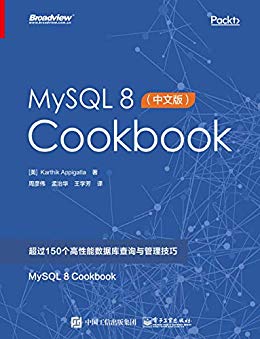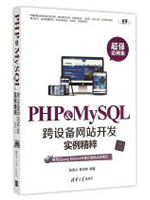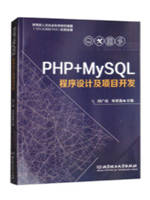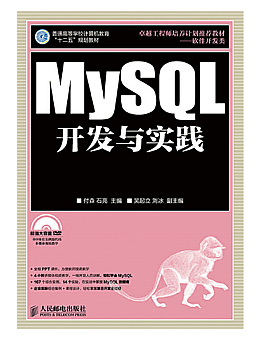我们帮大家精选了相关的编程文章,网友古华灿根据主题投稿了本篇教程内容,涉及到mysql、命令行必备工具、cli命令行、mysql中mycli命令行详解相关内容,已被553网友关注,相关难点技巧可以阅读下方的电子资料。
mysql中mycli命令行详解
mycli
MyCLI is a command line interface for MySQL, MariaDB, and Percona with auto-completion and syntax highlighting.
•Source: https://github.com/dbcli/mycli
•Chat: Gitter
•Mailing List: https://groups.google.com/forum/#!forum/mycli-users
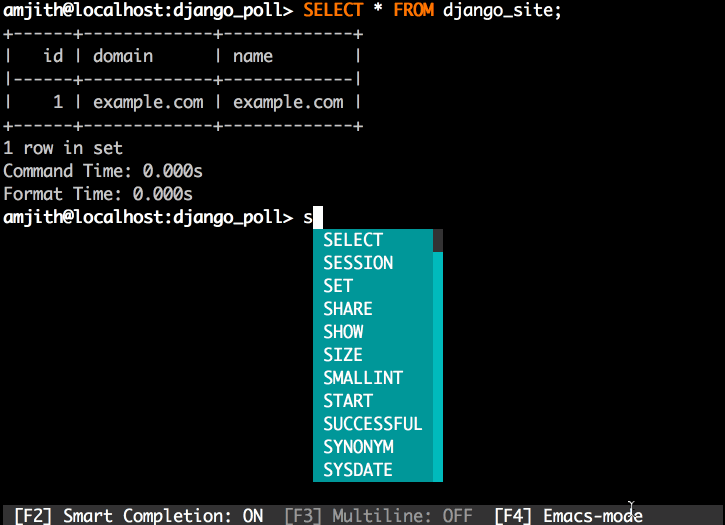
Quick Start
If you already know how to install python packages, then you can simply do: $ pip install mycli If you're on macOS you can install it via homebrew. $ brew update && brew install mycli If you're having trouble with the quick start, check the install page for detailed instructions
Usage
$ mycli --help Usage: mycli [OPTIONS] [DATABASE] A MySQL terminal client with auto-completion and syntax highlighting.
Examples:
- mycli my_database - mycli -u my_user -h my_host.com my_database - mycli mysql://my_user@my_host.com:3306/my_database
Options:
-h, --host TEXT Host address of the database.
-P, --port INTEGER Port number to use for connection. Honors
$MYSQL_TCP_PORT.
-u, --user TEXT User name to connect to the database.
-S, --socket TEXT The socket file to use for connection.
-p, --password TEXT Password to connect to the database.
--pass TEXT Password to connect to the database.
--ssl-ca PATH CA file in PEM format.
--ssl-capath TEXT CA directory.
--ssl-cert PATH X509 cert in PEM format.
--ssl-key PATH X509 key in PEM format.
--ssl-cipher TEXT SSL cipher to use.
--ssl-verify-server-cert Verify server's "Common Name" in its cert
against hostname used when connecting. This
option is disabled by default.
-V, --version Output mycli's version.
-v, --verbose Verbose output.
-D, --database TEXT Database to use.
-d, --dsn TEXT Use DSN configured into the [alias_dsn]
section of myclirc file.
--list-dsn list of DSN configured into the [alias_dsn]
section of myclirc file.
-R, --prompt TEXT Prompt format (Default: "\t \u@\h:\d> ").
-l, --logfile FILENAME Log every query and its results to a file.
--defaults-group-suffix TEXT Read MySQL config groups with the specified
suffix.
--defaults-file PATH Only read MySQL options from the given file.
--myclirc PATH Location of myclirc file.
--auto-vertical-output Automatically switch to vertical output mode
if the result is wider than the terminal
width.
-t, --table Display batch output in table format.
--csv Display batch output in CSV format.
--warn / --no-warn Warn before running a destructive query.
--local-infile BOOLEAN Enable/disable LOAD DATA LOCAL INFILE.
--login-path TEXT Read this path from the login file.
-e, --execute TEXT Execute command and quit.
--help Show this message and exit.
blogroll
总结
以上所述是小编给大家介绍的mysql命令行爱好者必备工具mycli,希望对大家有所帮助,如果大家有任何疑问请给我留言,小编会及时回复大家的。在此也非常感谢大家对码农之家网站的支持!
如果你觉得本文对你有帮助,欢迎转载,烦请注明出处,谢谢!