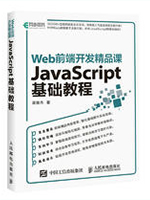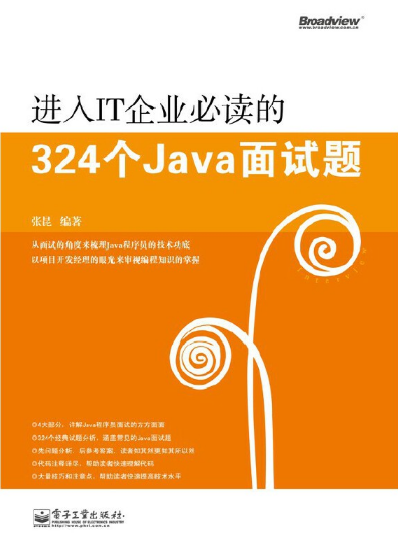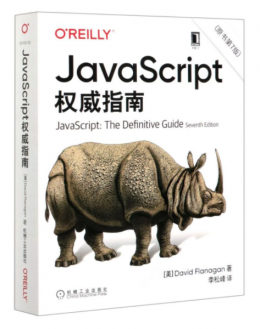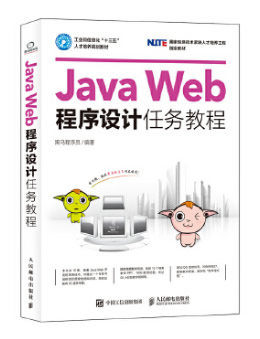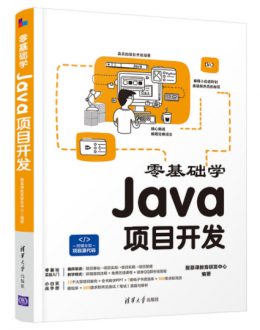本站精选了一篇相关的编程文章,网友饶鹏鹍根据主题投稿了本篇教程内容,涉及到Java、HashMap、HashMap用法、Java HashMap用法实例相关内容,已被471网友关注,下面的电子资料对本篇知识点有更加详尽的解释。
Java HashMap用法实例
Java源码解析HashMap简介
本文基于jdk1.8进行分析
HashMap是java开发中可以说必然会用到的一个集合。本文就HashMap的源码实现进行分析。
首先看一下源码中类的javadoc注释对HashMap的解释。如下图。HashMap是对Map接口的基于hash表的实现。这个实现提供了map的所有可选操作,并且允许null值(可以多个)和一个null的key(仅限一个)。HashMap和HashTable十分相似,除了HashMap是非同步的且允许null元素。这个类不保证map里的顺序,更进一步,随着时间的推移,它甚至不保证顺序一直不变。
这个实现为get和put这样的基本操作提供常量级性能,它假设hash函数把元素们比较好的分散到各个桶里。用迭代器遍历集合需要的时间,和HashMap的容量与HashMap里的Entry数量的和成正比。所以,如果遍历性能很重要的话,一定不要把初始容量设置的太大,或者把负载因子设置的太小。
一个hashmap有两个影响它的性能的参数,初始容量和负载因子。容量是哈希表中桶的数量,初始容量就是创建哈希表时桶的数量。负载银子是哈希表的容量自动扩容前哈希表能够达到多满。当哈希表中条目的数量超过当前容量和负载因子的乘积后,哈希表会进行重新哈希(也就是,内部数据结构重建),以使哈希表大约拥有2倍数量的桶。
作为一个通常的规则,默认负载银子(0.75) 提供了一个时间和空间的比较好的平衡。更高的负载因子会降低空间消耗但是会增加查找的消耗。当设置初始容量时,哈希表中期望的条目数量和它的负载因子应该考虑在内,以尽可能的减小重新哈希的次数。如果初始容量比条目最大数量除以负载因子还大,那么重新哈希操作就不会发生。
如果许多entry需要存储在哈希表中,用能够容纳entry的足够大的容量来创建哈希表,比让它在需要的时候自动扩容更有效率。请注意,使用多个hash值相等的key肯定会降低任何哈希表的效率。
请注意这个实现不是同步的。如果多个线程同时访问哈希表,并且至少有一个线程会修改哈希表的结构,那么哈希表外部必须进行同步。
/**
* Hash table based implementation of the <tt>Map</tt> interface. This
* implementation provides all of the optional map operations, and permits
* <tt>null</tt> values and the <tt>null</tt> key. (The <tt>HashMap</tt>
* class is roughly equivalent to <tt>Hashtable</tt>, except that it is
* unsynchronized and permits nulls.) This class makes no guarantees as to
* the order of the map; in particular, it does not guarantee that the order
* will remain constant over time.
* <p>This implementation provides constant-time performance for the basic
* operations (<tt>get</tt> and <tt>put</tt>), assuming the hash function
* disperses the elements properly among the buckets. Iteration over
* collection views requires time proportional to the "capacity" of the
* <tt>HashMap</tt> instance (the number of buckets) plus its size (the number
* of key-value mappings). Thus, it's very important not to set the initial
* capacity too high (or the load factor too low) if iteration performance is
* important.
* <p>An instance of <tt>HashMap</tt> has two parameters that affect its
* performance: <i>initial capacity</i> and <i>load factor</i>. The
* <i>capacity</i> is the number of buckets in the hash table, and the initial
* capacity is simply the capacity at the time the hash table is created. The
* <i>load factor</i> is a measure of how full the hash table is allowed to
* get before its capacity is automatically increased. When the number of
* entries in the hash table exceeds the product of the load factor and the
* current capacity, the hash table is <i>rehashed</i> (that is, internal data
* structures are rebuilt) so that the hash table has approximately twice the
* number of buckets.
* <p>As a general rule, the default load factor (.75) offers a good
* tradeoff between time and space costs. Higher values decrease the
* space overhead but increase the lookup cost (reflected in most of
* the operations of the <tt>HashMap</tt> class, including
* <tt>get</tt> and <tt>put</tt>). The expected number of entries in
* the map and its load factor should be taken into account when
* setting its initial capacity, so as to minimize the number of
* rehash operations. If the initial capacity is greater than the
* maximum number of entries divided by the load factor, no rehash
* operations will ever occur.
* <p>If many mappings are to be stored in a <tt>HashMap</tt>
* instance, creating it with a sufficiently large capacity will allow
* the mappings to be stored more efficiently than letting it perform
* automatic rehashing as needed to grow the table. Note that using
* many keys with the same {@code hashCode()} is a sure way to slow
* down performance of any hash table. To ameliorate impact, when keys
* are {@link Comparable}, this class may use comparison order among
* keys to help break ties.
* <p><strong>Note that this implementation is not synchronized.</strong>
* If multiple threads access a hash map concurrently, and at least one of
* the threads modifies the map structurally, it <i>must</i> be
* synchronized externally. (A structural modification is any operation
* that adds or deletes one or more mappings; merely changing the value
* associated with a key that an instance already contains is not a
* structural modification.) This is typically accomplished by
* synchronizing on some object that naturally encapsulates the map.
* If no such object exists, the map should be "wrapped" using the
* {@link Collections#synchronizedMap Collections.synchronizedMap}
* method. This is best done at creation time, to prevent accidental
* unsynchronized access to the map:<pre>
* Map m = Collections.synchronizedMap(new HashMap(...));</pre>
* <p>The iterators returned by all of this class's "collection view methods"
* are <i>fail-fast</i>: if the map is structurally modified at any time after
* the iterator is created, in any way except through the iterator's own
* <tt>remove</tt> method, the iterator will throw a
* {@link ConcurrentModificationException}. Thus, in the face of concurrent
* modification, the iterator fails quickly and cleanly, rather than risking
* arbitrary, non-deterministic behavior at an undetermined time in the
* future.
* <p>Note that the fail-fast behavior of an iterator cannot be guaranteed
* as it is, generally speaking, impossible to make any hard guarantees in the
* presence of unsynchronized concurrent modification. Fail-fast iterators
* throw <tt>ConcurrentModificationException</tt> on a best-effort basis.
* Therefore, it would be wrong to write a program that depended on this
* exception for its correctness: <i>the fail-fast behavior of iterators
* should be used only to detect bugs.</i>
* <p>This class is a member of the
* <a href="{@docRoot}/../technotes/guides/collections/index.html" rel="external nofollow" >
* Java Collections Framework</a>.
* @param <K> the type of keys maintained by this map
* @param <V> the type of mapped values
* @author Doug Lea
* @author Josh Bloch
* @author Arthur van Hoff
* @author Neal Gafter
* @see Object#hashCode()
* @see Collection
* @see Map
* @see TreeMap
* @see Hashtable
* @since 1.2
**/
This is the end。
Java集合系列之HashMap源码分析
前面我们已经分析了ArrayList和LinkedList这两个集合,我们知道ArrayList是基于数组实现的,LinkedList是基于链表实现的。它们各自有自己的优劣势,例如ArrayList在定位查找元素时会优于LinkedList,而LinkedList在添加删除元素时会优于ArrayList。而本篇介绍的HashMap综合了二者的优势,它的底层是基于哈希表实现的,如果不考虑哈希冲突的话,HashMap在增删改查操作上的时间复杂度都能够达到惊人的O(1)。我们先看看它所基于的哈希表的结构。
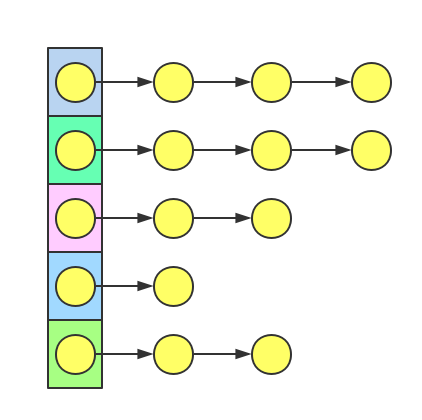
从上图中可以看到,哈希表是由数组和链表共同构成的一种结构,当然上图是一个不好的示例,一个好的哈希函数应该要尽量平均元素在数组中的分布,减少哈希冲突从而减小链表的长度。链表的长度越长,意味着在查找时需要遍历的结点越多,哈希表的性能也就越差。接下来我们来看下HashMap的部分成员变量。
//默认初始容量
static final int DEFAULT_INITIAL_CAPACITY = 1 << 4;
//默认最大容量
static final int MAXIMUM_CAPACITY = 1 << 30;
//默认加载因子, 指哈希表可以达到多满的尺度
static final float DEFAULT_LOAD_FACTOR = 0.75f;
//空的哈希表
static final Entry<?,?>[] EMPTY_TABLE = {};
//实际使用的哈希表
transient Entry<K,V>[] table = (Entry<K,V>[]) EMPTY_TABLE;
//HashMap大小, 即HashMap存储的键值对数量
transient int size;
//键值对的阈值, 用于判断是否需要扩增哈希表容量
int threshold;
//加载因子
final float loadFactor;
//修改次数, 用于fail-fast机制
transient int modCount;
//使用替代哈希的默认阀值
static final int ALTERNATIVE_HASHING_THRESHOLD_DEFAULT = Integer.MAX_VALUE;
//随机的哈希种子, 有助于减少哈希碰撞的次数
transient int hashSeed = 0;
由成员变量中看到,HashMap默认的初始容量为16,默认的加载因子是0.75。而threshold是集合能够存储的键值对的阀值,默认是初始容量*加载因子,也就是16*0.75=12,当键值对要超过阀值时,意味着这时候的哈希表已处于饱和状态,再继续添加元素就会增加哈希冲突,从而使HashMap的性能下降。这时会触发自动扩容机制,以保证HashMap的性能。我们还可以看到哈希表其实就是一个Entry数组,数组存放的每个Entry都是单向链表的头结点。这个Entry是HashMap的静态内部类,来看看Entry的成员变量。
static class Entry<K,V> implements Map.Entry<K,V> {
final K key; //键
V value; //值
Entry<K,V> next; //下一个Entry的引用
int hash; //哈希码
... //省略下面代码
}
一个Entry实例就是一个键值对,里面包含了key和value,同时每个Entry实例还有一个指向下一个Entry实例的引用。为了避免重复计算,每个Entry实例还存放了对应的Hash码。可以说Entry数组就是HashMap的核心,所有的操作都是针对这个数组来完成的。由于HashMap源码比较长,不可能面面俱到的介绍它的所有方法,因此我们只抓住重点来进行介绍。接下来我们将以问题为导向,针对下面几个问题深入探究HashMap的内部机制。
1. HashMap在构造时做了哪些操作?
//构造器, 传入初始化容量和加载因子
public HashMap(int initialCapacity, float loadFactor) {
if (initialCapacity < 0) {
throw new IllegalArgumentException("Illegal initial capacity: " + initialCapacity);
}
//如果初始化容量大于最大容量, 就把它设为最大容量
if (initialCapacity > MAXIMUM_CAPACITY) {
initialCapacity = MAXIMUM_CAPACITY;
}
//如果加载因子小于0或者加载因子不是浮点数, 则抛出异常
if (loadFactor <= 0 || Float.isNaN(loadFactor)) {
throw new IllegalArgumentException("Illegal load factor: " + loadFactor);
}
//设置加载因子
this.loadFactor = loadFactor;
//阈值为初始化容量
threshold = initialCapacity;
init();
}
void init() {}
所有的构造器都会调用到这个构造器,在这个构造器中我们看到除了对参数做一些校验之外,它就做了两件事,设置加载因子为传入的加载因子,设置阀值为传入的初始化大小。而init方法是空的,啥也没做。注意,这时候并没有根据传入的初始化大小去新建一个Entry数组哦。那在什么时候再去新建数组呢?继续往下看。
2. HashMap添加键值对时会进行什么操作?
//放置key-value键值对到HashMap中
public V put(K key, V value) {
//如果哈希表没有初始化就进行初始化
if (table == EMPTY_TABLE) {
//初始化哈希表
inflateTable(threshold);
}
if (key == null) {
return putForNullKey(value);
}
//计算key的hash码
int hash = hash(key);
//根据hash码定位在哈希表的位置
int i = indexFor(hash, table.length);
for (Entry<K,V> e = table[i]; e != null; e = e.next) {
Object k;
//如果对应的key已经存在, 就替换它的value值, 并返回原先的value值
if (e.hash == hash && ((k = e.key) == key || key.equals(k))) {
V oldValue = e.value;
e.value = value;
e.recordAccess(this);
return oldValue;
}
}
modCount++;
//如果没有对应的key就添加Entry到HashMap中
addEntry(hash, key, value, i);
//添加成功返回null
return null;
}
看到,在添加键值对时会先检查哈希表是否是个空表,如果是空表就进行初始化。之后再进行后续操作,调用哈希函数计算传入的key的Hash码。根据hash码定位到Entry数组的指定槽位,然后对该槽位的单向链表进行遍历,如果传入的已经存在了就进行替换操作,否则就新建一个Entry添加到哈希表中。
3. 哈希表是怎样初始化的?
//初始化哈希表, 会对哈希表容量进行膨胀, 因为有可能传入的容量不是2的幂
private void inflateTable(int toSize) {
//哈希表容量必须是2的次幂
int capacity = roundUpToPowerOf2(toSize);
//设置阀值, 这里一般是取capacity*loadFactor
threshold = (int) Math.min(capacity * loadFactor, MAXIMUM_CAPACITY + 1);
//新建指定容量的哈希表
table = new Entry[capacity];
//初始化哈希种子
initHashSeedAsNeeded(capacity);
}
上面我们知道,在构造HashMap时不会新建Entry数组,而是在put操作时检查当前哈希表是否是个空表,如果是空表就调用inflateTable方法进行初始化。上面贴出了这个方法的代码,可以看到方法内部会重新计算Entry数组的容量,因为在构造HashMap时传入的初始化大小可能不是2的幂,因此要将这个数转换成2的幂再去根据新的容量新建Entry数组。初始化哈希表时再次重新设置阀值,阀值一般是capacity*loadFactor。此外,在初始化哈希表时还会去初始化哈希种子(hashSeed),这个hashSeed用于优化哈希函数,默认为0是不使用替代哈希算法,但是也可以自己去设置hashSeed的值,以达到优化效果。具体下面会讲到。
4. HashMap在什么时候判断是否要扩容,以及它是怎样扩容的?
//添加Entry方法, 先判断是否要扩容
void addEntry(int hash, K key, V value, int bucketIndex) {
//如果HashMap的大小大于阀值并且哈希表对应槽位的值不为空
if ((size >= threshold) && (null != table[bucketIndex])) {
//因为HashMap的大小大于阀值, 表明即将发生哈希冲突, 所以进行扩容
resize(2 * table.length);
hash = (null != key) ? hash(key) : 0;
bucketIndex = indexFor(hash, table.length);
}
//在这里表明HashMap的大小没有超过阀值, 所以不需要扩容
createEntry(hash, key, value, bucketIndex);
}
//对哈希表进行扩容
void resize(int newCapacity) {
Entry[] oldTable = table;
int oldCapacity = oldTable.length;
//如果当前已经是最大容量就只能增大阀值了
if (oldCapacity == MAXIMUM_CAPACITY) {
threshold = Integer.MAX_VALUE;
return;
}
//否则就进行扩容
Entry[] newTable = new Entry[newCapacity];
//迁移哈希表的方法
transfer(newTable, initHashSeedAsNeeded(newCapacity));
//将当前哈希表设置为新的哈希表
table = newTable;
//更新哈希表阈值
threshold = (int)Math.min(newCapacity * loadFactor, MAXIMUM_CAPACITY + 1);
}
在调用put方法添加一个键值对时,如果集合中没有存在的key就去调用addEntry方法新建一个Entry。看到上面贴出的addEntry代码,在新建一个Entry之前会先判断当前集合元素的大小是否超过了阀值,如果超过了阀值就调用resize进行扩容。传入的新的容量是原来哈希表的两倍,在resize方法内部会新建一个容量为原先的2倍的Entry数组。然后将旧的哈希表里面的元素全部迁移到新的哈希表,其中可能会进行再哈希,根据initHashSeedAsNeeded方法计算的值来确定是否进行再哈希。完成哈希表的迁移之后,将当前哈希表替换为新的,最后再根据新的哈希表容量来重新计算HashMap的阀值。
5. 为什么Entry数组的大小必须为2的幂?
//返回哈希码对应的数组下标
static int indexFor(int h, int length) {
return h & (length-1);
}
indexFor方法是根据hash码来计算出在数组中对应的下标。我们可以看到在这个方法内部使用了与(&)操作符。与操作是对两个操作数进行位运算,如果对应的两个位都为1,结果才为1,否则为0。与操作经常会用于去除操作数的高位值,例如:01011010 & 00001111 = 00001010。我们继续回到代码中,看看h&(length-1)做了些什么。
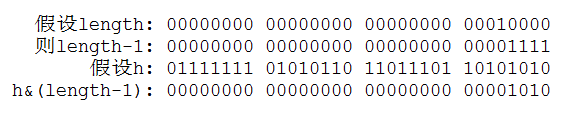
已知传入的length是Entry数组的长度,我们知道数组下标是从0开始计算的,所以数组的最大下标为length-1。如果length为2的幂,那么length-1的二进制位后面都为1。这时h&(length-1)的作用就是去掉了h的高位值,只留下h的低位值来作为数组的下标。由此可以看到Entry数组的大小规定为2的幂就是为了能够使用这个算法来确定数组的下标。
6. 哈希函数是怎样计算Hash码的?
//生成hash码的函数
final int hash(Object k) {
int h = hashSeed;
//key是String类型的就使用另外的哈希算法
if (0 != h && k instanceof String) {
return sun.misc.Hashing.stringHash32((String) k);
}
h ^= k.hashCode();
//扰动函数
h ^= (h >>> 20) ^ (h >>> 12);
return h ^ (h >>> 7) ^ (h >>> 4);
}
hash方法的最后两行是真正计算hash值的算法,计算hash码的算法被称为扰动函数,所谓的扰动函数就是把所有东西杂糅到一起,可以看到这里使用了四个向右移位运算。目的就是将h的高位值与低位值混合一下,以此增加低位值的随机性。在上面我们知道定位数组的下标是根据hash码的低位值来确定的。key的hash码是通过hashCode方法来生成的,而一个糟糕的hashCode方法生成的hash码的低位值可能会有很大的重复。为了使得hash码在数组上映射的比较均匀,扰动函数就派上用场了,把高位值的特性糅合进低位值,增加低位值的随机性,从而使散列分布的更加松散,以此提高性能。下图举了个例子帮助理解。
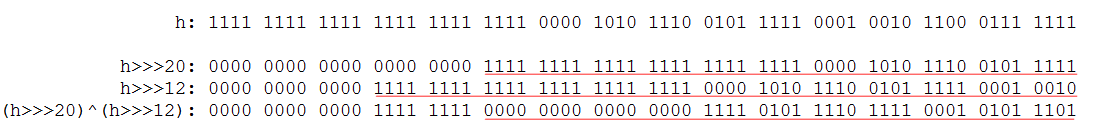
7. 替代哈希是怎么回事?
我们看到hash方法中首先会将hashSeed赋值给h。这个hashSeed就是哈希种子,它是一个随机的值,作用就是帮助优化哈希函数。hashSeed默认是0,也就是默认不使用替代哈希算法。那么什么时候使用hashSeed呢?首先需要设置开启替代哈希,在系统属性中设置jdk.map.althashing.threshold的值,在系统属性中这个值默认是-1,当它是-1的时候使用替代哈希的阀值为Integer.MAX_VALUE。这也意味着可能你永远也不会使用替代哈希了。当然你可以把这个阀值设小一点,这样当集合元素达到阀值后就会生成一个随机的hashSeed。以此增加hash函数的随机性。为什么要使用替代哈希呢?当集合元素达到你设定的阀值之后,意味着哈希表已经比较饱和了,出现哈希冲突的可能性就会大大增加,这时对再添加进来的元素使用更加随机的散列函数能够使后面添加进来的元素更加随机的分布在散列表中。
注:以上分析全部基于JDK1.7,不同版本之间会有较大的改动,读者需要注意。