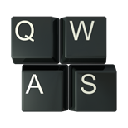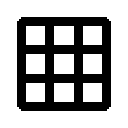插件介绍

美妙的直观和易于使用,Read&Write for谷歌Chrome™提供个性化支持,使文档,网页和常见的文件类型在谷歌驱动器(包括:谷歌文档,PDF &ePub)更容易。它旨在帮助每个人以适合他/她的能力和学习风格的方式参与数字内容。
Read&Write提供一系列强大的支持工具,帮助您获得阅读、写作、学习和研究的信心,包括:
•文本到语音,听单词,段落,或整个文件大声朗读,易于遵循的双色高亮
•使用文本和图片词典来查看解释的单词的意思
•语音转文本,口述文字,以协助写作,校对和;研究
•单词预测为您键入的当前或下一个单词提供建议
•从文档或网络的文本中收集亮点,用于汇总和研究
•直接在谷歌文档中创建和收听语音笔记
•简化和总结网页上的文本,删除广告和其他可能分散注意力的副本
安装Read&Write for谷歌Chrome浏览器,免费访问所有这些功能30天!
老师们可以免费订阅谷歌Chrome的Read&Write。注册并激活你的订阅,安装完Read&Write for谷歌Chrome试用版后,登录texthelp.com/en-gb/products/read-write/free-for-teachers/。
获取更多信息读和写谷歌Chrome™功能,许可和定价
texthelp.com/en-gb/products/read-write/premium-features/


Wonderfully intuitive and easy-to-use, Read&Write for Google Chrome™ provides personalized support to make documents, web pages and common file types in Google Drive (including: Google Docs, PDF & ePub) more accessible. It’s designed to help everyone engage with digital content in a way that suits his/her abilities and learning styles.
Read&Write offers a range of powerful support tools to help you gain confidence with reading, writing, studying and research, including:
• Text-to-speech to hear words, passages, or whole documents read aloud with easy-to-follow dual color highlighting
• Text and picture dictionaries to see the meaning of words explained
• With speech-to-text, dictate words to assist with writing, proofreading & studying
• Word prediction offers suggestions for the current or next word as you type
• Collect highlights from text in documents or the web for summarizing and research
• Create and listen to voice notes directly inside of Google Docs
• Simplify and summarize text on web pages to remove ads and other copy that can be distracting
Install Read&Write for Google Chrome to access ALL of these features FREE for 30 days!
Teachers can get a FREE premium subscription to Read&Write for Google Chrome. To register and activate your subscription, go to texthelp.com/en-gb/products/read-write/free-for-teachers/ after installing the Read&Write for Google Chrome trial.
Get more information on Read&Write for Google Chrome™ features, licensing, and pricing at
texthelp.com/en-gb/products/read-write/premium-features/
浏览器插件安装详细步骤:Chrome浏览器如何安装插件扩展
- 上一篇:Adblocker-X
- 下一篇:Adblocker for Youtube