插件介绍

扩展允许你检测任何字体使用在任何网站的家庭,颜色,风格,大小,位置。
要激活扩展单击其图标在右上角。
刷新网页,使扩展工作。
如何使用:
—将光标移动到需要的字体。
-点击字体查看更多信息。
就这么简单!
单击Chrome浏览器右上角对应的按钮,退出应用程序。
Extension allows you to detect any font used on any website its family, color, style, size, position.
To activate extension click on its icon in the upper right corner.
Refresh the webpages to make the extension work.
How to use:
- Move the cursor to the desired font.
- Click on the font for more information.
Simple as that!
To exit the application click the corresponding button in upper-right corner of Chrome Browser.
浏览器插件安装详细步骤:Chrome浏览器如何安装插件扩展






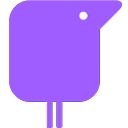









WhatFont 是一个书签栏工具,采用鼠标悬浮特性,点击后就可以告诉你所指字体的属性,字体名称、字体大小、字体颜色等,非常方便,目前有 chrome 和 safari 扩展,firefox 的用户可以使用书签栏工具。
你可以从chrome应用商店里找到字体识别插件,如果你的chrome应用商店无法打开,你可以在本站的下方找到whatfont插件下载地址。
whatfont 插件是一款谷歌浏览器中快速识别网页中的字体的插件,当用户在浏览网页时往往会发现一些个性好看的字体,却不知此款字体是什么名字,现在通过该插件就可智能识别字体,需要的朋友欢迎来绿色资源网下载!