在IDEA中创建跑得起来的Springboot项目
- 更新时间:
- 2494人关注
这是一篇不错的idea技术相关文章,由曾承泽提供,主要知识点是关于idea中创建springboot、idea创建spring、boot、idea springboot教程的内容,已被845人关注
1. 关于 Tomcat
可能有一点会觉得很奇怪。 这明明跑动起来的是一个 web 程序,为什么启动方式不是启动 tomcat? 而是启动的一个 Java 类的 主方法?
这是因为这个 com.how2java.springboot.SpringbootApplication 类的主方法就把 tomcat 嵌入进去了,不需要手动启动 tomcat 了呢。
2. 关于插件
首先,在IDEA中开发Springboot应用和Eclipse里面一样,本质上都是一个maven 项目。 但是呢,IDEA 本身自带对SpringBoot支持的插件,不像Eclipse那样,要用插件还需要从第三方安装, 而且很缓慢 (国外插件源)。 所以本知识点就使用IDEA自带的 SpringBoot插件来开发了。
3. 创建项目
菜单 -> New -> Project -> Spring Initializer 然后点 Next

4.项目参数
输入如图所示的两个地方的参数,其他参数不用修改,然后Next
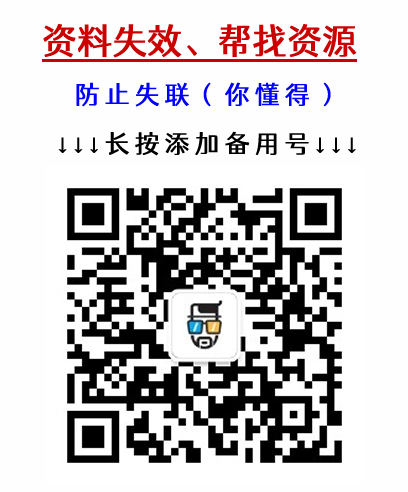
5.选择Web 模块
接着左边选择 Web, 右边只勾选 Web 即可,然后点击Next

6. 指定项目的路径
指定项目路径为 e:\project\springboot (其他位置也可以)。
如此这般之后,项目就创建成功了,就可以看到项目结构了。

7. SpringbootApplication.java
项目创建好之后,就自带一个SpringbootApplication, 其被@SpringBootApplication 所标记,表示这个是一个Springboot 应用

8. HelloController.java
新建包 com.how2java.springboot.web, 然后在其下新建类HelloController.
这个类就是Spring MVC里的一个普通的控制器。
@RestController 是spring4里的新注解,是@ResponseBody和@Controller的缩写。
@RestController
public class HelloController {
@RequestMapping("/hello")
public String hello() {
return "Hello Spring Boot!";
}
}
9.运行并测试
接下来就运行 SpringbootApplication.java, 然后访问地址
1. http://127.0.0.1:8080/hello
就能看到测试效果了

总结
以上所述是小编给大家介绍的在IDEA中创建跑得起来的Springboot项目,希望对大家有所帮助,如果大家有任何疑问请给我留言,小编会及时回复大家的。在此也非常感谢大家对码农之家网站的支持!
相关内容
-
IDEA新建Springboot项目详细教程
1、路径 File-New-Project 2、创建项目 选择Spring Initializr 点击Next,设置工程名字等基本信息 点击Next,选择需要下载的jar包,比如创建Web项目勾选Web 点击Next,修改项目名称,点击Finish创建完成
03-19IDEA新建Springboot项目
阅读更多 -
IDEA搭建SpringBoot的web-mvc项目的问题整理
这几天一直在研究IDEA上面怎么搭建一个web-mvc的SpringBoot项目,看网上的教程一步步的搭建,可是还是出现一堆的问题。 为了让大家以后少走一些弯路,我在这里分享一下我这几天研究的成果,也希望对大家能有所帮助。 这里先介绍一下各种环境的配置信息:idea2016.2.1 jdk1.8.0_31 因为SpringBoot中是内置tomcat的,所以也就不需要额外的tomcat配置了,现在开始讲如何在idea上面搭建SpringBoot web-mvc项目了 步骤一: 在IDEA中新建一个常规的m
03-19IDEA搭建SpringBoot开发环境
阅读更多
用户留言
一、搭建SpringBoot项目 1.1、file —— new —— project—— Spring Initializr—— next—— next—— next—— finish 注意选择包依赖关系 二、springboot整合mybatis.mysql 2.1、整体结构 2.2、设置所需要的依赖 即pom.xml文件 xml version="1.0" encoding="UTF-8"project xmlns="http://maven.apache.org/POM/4.0.0" xmlns:xsi="http://www.w3.org/2001/XMLSchema-instance" xsi:schemaLocation="http://maven.apache.org/POM/4.0.0 https://maven.apache.org/xsd/maven-4.0.0.xsd" modelVersion4.0.0/modelVersion parent groupIdorg.springframework.boot/groupId artifactIdspring-boot-starter-parent/artifactId version2.4.2/version relativePath/ !-- lookup parent from repository -- /parent groupIdspringboot-web04/groupId artifactIddemo/artifactId version0.0.1-SNAPSHOT/version n……
最新教程
- IDEA使用SequenceDiagram插件绘制时序图的方法
- 解决idea每次新建项目都需要重新指定maven目录
- 解决IDEA的maven项目中没有新建Servlet文件的选项问题
- IntelliJ IDEA远程Debug Linux的Java程序,找问题不要只会看日志了(推荐)
- 在IntelliJ IDEA 搭建springmvc项目配置debug的教程详解
- idea将maven项目改成Spring boot项目的方法步骤
- idea克隆maven项目的方法步骤(图文)
- IntelliJ IDEA将导入的项目转成maven项目
- IDEA Ultimate2020.2版本配置Tomcat详细教程
- 解决IDEA无法下载maven依赖的问题
- IDEA实现远程调试步骤详解
- idea上提交项目到gitee 最后出现 Push rejected的问题处理方法
- IntelliJ IDEA中Scala、sbt、maven配置教程
- IDEA与模拟器安装调试失败的处理方法:INSTALL_PARSE_FAILED_NO_CERTIFICATES
- intellij idea隐藏.iml和.idea等自动生成文件的问题

idea如何获得输入激活码
步骤如下: 1.打开IDEA 2.File—new— project 3.选择spring initializr—Next 4.填写Grouphe和Artifact,选择Java version: 8 ,点击next ,如图: 5.选择对应的依赖,点击Next 6.核对项目的名字是否一致,点击finish后就完成了工程的创建。 7.接下来就是pom文件的依赖包引入了(很重要!!!) dependency groupIdorg.springframework.boot/groupId artifactIdspring-boot-starter-jdbc/artifactId /dependency dependency groupIdorg.springframework.boot/groupId artifactIdspring-boot-starter-web/artifactId /dependency dependency groupIdcom.alibaba/groupId artifactIdfastjson/artifactId version1.2.73/version /dependency dependency groupIdorg.springframework.boot/groupId artifactIdspring-boot-starter-aop/artifactId /dependency dependency group……