
Sourcegraph - GitHub(代码查看/搜索工具) v20.3.25.9
- 版本:v20.3.25.9
- 大小:909 KB
- 语言:English
- 更新:2021-05-19 16:42:09
代码查看/搜索工具插件介绍

Sourcegraph插件,是一款可以帮助开发者更好地浏览和查询Github代码库的开发者工具。
它提供了鼠标悬停,代码搜索,查看引用,自动跳转,项目目录导航等功能。不仅能够让我们在GitHub上拥有更好的体验,还能提升我们的工作或学习效率。
一般情况下,当你在GitHub上看到了不错的项目,想要查看它的代码,大概需要进行以下操作:复制项目的Git地址、克隆代码,然后再在本地进行部署。但往往进行到最后一步,总会出现一大堆报错——因为查看这些代码还需要各种配置以及一些库的安装。
Sourcegraph插件是一个开放源代码搜索和导航工具,是经过精心设计的,非常符合开发者们使用习惯的chrome插件。它基本上可以赋予GitHub集成开发环境(IDE)或代码编辑器那样的功能,让代码浏览更简单快捷。
安装插件后,GitHub的代码库页面将会出现一个全新的图标按钮,点击它,就可以立即使用各项便捷功能。
比如,进行快速的全局搜索,使用智能代码识别,增强GitHub代码托管,充当扩展API以便更轻松地进行第三方集成等等。一旦启动并运行,它就能以前所未有的方式实现代码搜索。
总之,所有需要配置本地编辑器的功能,安装这款谷歌插件后,都可以直接在浏览器中完成。

The Sourcegraph extension adds code intelligence to GitHub and other code hosts: hovers, documentation, definitions, and references in files, pull requests, and diffs.
The source code for this extension is open source (Apache): https://github.com/sourcegraph/sourcegraph/tree/master/client/browser.
It works automatically for open-source code in 19 languages on GitHub.com. To use it with your private code on GitHub.com, GitHub Enterprise, Bitbucket Server, or Phabricator, see
https://docs.sourcegraph.com/integration/browser_extension.
Try it out on these open-source code files after installation:
* Go: https://github.com/gorilla/mux/blob/9e1f59/mux.go
* Java: https://github.com/google/guava/blob/581ba1/guava/src/com/google/common/collect/ImmutableList.java
* TypeScript: https://github.com/angular/angular/blob/a2878b/packages/benchpress/src/reporter/console_reporter.ts
* Python: https://github.com/ageitgey/face_recognition/blob/b8fed6/examples/facerec_on_raspberry_pi.py
----
Here's what people are saying about Sourcegraph:
- "It's already my favorite online doc tool. give it a try" - @edapx
- "Sourcegraph has been quickly moving up in priority in my Chrome bookmarks. You need to check out this tool." - @goinggodotnet
- "Loving Sourcegraph.com to find documentation and real code examples" - @IndianGuru
- "Being able to search actual open source code is amazing. Very very fast as well! Sourcegraph is blowing my mind right now." - @joshtaylor
- "Sourcegraph is amazing" - Jakub W.
- "Sourcegraph is an essential tool for every Gopher." - @nimolix
- "Impressive #golang code navigation by Sourcegraph!" - @francesc
代码查看/搜索工具插件安装
1、在打开的谷歌浏览器Chrome的扩展管理器(方法:点击最左侧的三个点,在弹出的菜单中选择【更多工具】-【扩展程序】,或者你可以在地址栏中直接输入chrome://extensions/)
2、进入扩展程序页面后将开发者模式打勾
3、最后将解压出来的代码查看/搜索工具.crx离线文件拖入到浏览器中即可安装添加(安装前可以确认插件版本是否为v20.3.25.9)
4、如果出现无法添加到个人目录中的情况,可以将crx文件右键,然后选择【管理员取得所有权】,再尝试重新安装
5、安装好后即可使用,安装成功以后该插件会立即显示在浏览器右上角(如果有插件按钮的话),如果没有插件按钮的话,用户还可以通过Chrome扩展管理器找到已经安装的插件。
下载地址
插件分类
热门排行
最新更新
-
 Axure RP Extension for Chrome
Axure RP Extension for Chromev0.6.3 29.48 KB
-
 JSON Viewer
JSON Viewerv0.18.0 309 KB
-
 ICBC Chrome Extension from Tendyron
ICBC Chrome Extension from Tendyronv1.0.0.3 14.21 KB
-
 请求:重定向网址,修改标题等
请求:重定向网址,修改标题等v20.3.16 3.1 MB
-
 禁用WebRTC防止真实IP泄漏
禁用WebRTC防止真实IP泄漏v1.0.14 16.04 KB
-
 页面元素距离测量
页面元素距离测量v2.0.5 16.51 KB
-
 重定向路径
重定向路径v2.2.1 6.05 MB
-
 开发者工具
开发者工具v1.31 284 KB
-
 APK下载器
APK下载器v1.0.7 82.51 KB
-
 代码查看/搜索工具
代码查看/搜索工具v20.3.25.9 909 KB

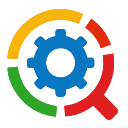 下载
下载
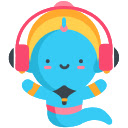 下载
下载
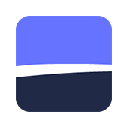 下载
下载
 下载
下载
 下载
下载
简单地说,Sourcegraph是一个帮助我们更好地阅读和理解代码的工具。
安装Sourcegraph插件
解决无法访问Chrome网上应用商店的问题:
http://www.xiazaiba.com/jiaocheng/2453.html(或直接安装插件谷歌访问助手:http://www.ggfwzs.com/)
1.在chrome网上应用商店中搜索:sourcegraph
2.找到Sourcegraph for GitHub,点击添加至CHROME。
如果希望在搜索的时候停留在 GitHub 页面上,可以在选项面板中选择 “Add Sourcegraph search to GitHub search menu”,这时只需使用正常的 GitHub 搜索就可以。
数以万计的开发者都在使用 Sourcegraph 来浏览和搜索GitHub上的代码,快来加入他们的行列吧,不论是查看文件,还是 review PR,都可以将鼠标悬停在代码上,以查看工具提示中的类型签名和文档,单击相应的 tooltip,还可以使用转到定义,查找引用或启动全文搜索功能。