
Rotogrinders DFS Analyzer Sync( Rotogrinders DFS分析仪同步) v0.9.1
- 版本:v0.9.1
- 大小:11.07 KB
- 语言:English
- 更新:2021-04-08 12:22:07
Rotogrinders DFS分析仪同步插件介绍

轻松地保持您的FanDuel结果与RotoGrinders DFS分析仪工具同步!
通过追踪DFS结果获得优势
从FanDuel和绘图上传你的比赛历史,然后迅速看到你的奖金,利润率,ROI,和分解运动和游戏类型,以及更多。不要只看你的结果——分析它们,获得优势。
https://rotogrinders.com/dfs-analyzer
版本0.9.1:更新了配置设置。用户需要升级到这个版本,才能让sync继续工作。
0.9版:改进了对旧结果的检测,这样我们就不会发送已经上传的结果
0.8版:修正了CSV请求的时间问题
Easily keep your FanDuel results in sync with the RotoGrinders DFS Analyzer tool!
Gain an edge by tracking your DFS results
Upload your contest history from FanDuel and DraftKings, then quickly see your winnings, margins, ROI, and breakdowns by sport and game type, and much more. Don't just view your results - analyze them and gain an edge.
https://rotogrinders.com/dfs-analyzer
Version 0.9.1: Updated a config setting. Users will need to upgrade to this version in order for sync to continue working.
Version 0.9: improved detection of old results so that we don't send already uploaded results
Version 0.8: fixed an issue with the timing of CSV requests
Rotogrinders DFS分析仪同步插件安装
1、在打开的谷歌浏览器Chrome的扩展管理器(方法:点击最左侧的三个点,在弹出的菜单中选择【更多工具】-【扩展程序】,或者你可以在地址栏中直接输入chrome://extensions/)
2、进入扩展程序页面后将开发者模式打勾
3、最后将解压出来的 Rotogrinders DFS分析仪同步.crx离线文件拖入到浏览器中即可安装添加(安装前可以确认插件版本是否为v0.9.1)
4、如果出现无法添加到个人目录中的情况,可以将crx文件右键,然后选择【管理员取得所有权】,再尝试重新安装
5、安装好后即可使用,安装成功以后该插件会立即显示在浏览器右上角(如果有插件按钮的话),如果没有插件按钮的话,用户还可以通过Chrome扩展管理器找到已经安装的插件。
下载地址
- 猜你喜欢
插件分类
热门排行
最新更新
-
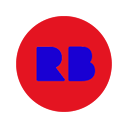 红牛运动
红牛运动v1.2.0 92.5 KB
-
 路线zezo.org
路线zezo.orgv2.2.1 102 KB
-
 Strava增强地图
Strava增强地图v2.0.3 25.3 KB
-
 RotoGrinders篮球参考
RotoGrinders篮球参考v1.10 151 KB
-
 提取BBO比赛的结果
提取BBO比赛的结果v1.2.0 20.86 KB
-
 最新的曲棍球标题
最新的曲棍球标题v2.1.0 228 KB
-
 FPL迷你联赛统计计算器
FPL迷你联赛统计计算器v3.0.2 210 KB
-
 那不勒斯新闻
那不勒斯新闻v1.7 49.62 KB
-
 RotoTracker同步
RotoTracker同步v3.0.17 204 KB
-
 NJPWext运动扩展
NJPWext运动扩展v13.3 10.23 MB

FanDuel选手曝光,薪金上限计算器,比赛详细信息及更多
RotoGrinders Premium订户可以登录该扩展程序,以便在FanDuel上创建或编辑阵容时获得专家排名,预计的所有权,球员的预测
使用RotoGrinders FanDuel工具将您的游戏提升到一个新的水平: