
dynamicWatch Route Save to Garmin(dynamicWatch路线保存) v1.1.0
- 版本:v1.1.0
- 大小:23.58 KB
- 语言:English
- 更新:2021-03-28 09:01:17
dynamicWatch路线保存插件介绍

dynamicWatch路线保存让你发送一条路线到你的Garmin手表,边缘或GPS从流行的路线规划网站,如Strava,骑与GPS, Garmin连接,MapMyRun/MapMyRide, Bikemap,户外活动,GPSies, MTB项目,Komoot,地形测量,Trailforks和Openrunner。
例如,当你在Strava上看到一个你想要跟随的路线时,点击dynamicWatch工具栏按钮。这将把它添加到dynamicWatch系统中的路由中。你也可以在弹出窗口中设置它为你当前的路由。
然后只需在你的Garmin手表上启动dwMap或在你的Garmin Edge GPS上启动routeccourse,路线就会立即下载到设备上。
请注意,一些导入源网站可能要求您登录到您的网站上的帐户,并且您的帐户在网站上包括一个付费选项,以便您的路线可以出口。
随着dynamicWatch Chrome扩展,你甚至不需要访问我们的网站发送令人兴奋的新路线到你的Garmin设备。就这么简单!
dynamicWatch Route Save lets you send a route to your Garmin watch, Edge or GPS from popular route planning sites like Strava, Ride with GPS, Garmin Connect, MapMyRun/MapMyRide, Bikemap, OutdoorActive, GPSies, MTB Project, Komoot, Ordnance Survey, Trailforks and Openrunner.
When you see a route on Strava for example that you'd like to follow, click on the dynamicWatch toolbar button. This will add it to your routes in the dynamicWatch system. You can also set it as your current route in the popup that is shown.
Then just start dwMap on your Garmin watch or routeCourse on your Garmin Edge GPS and the route will be immediately downloaded to the device.
Note that some of the import source websites may require that you are logged into your account on the website, and that your account includes a paid option on the website, in order for your routes to be available for exporting.
With the dynamicWatch Chrome Extension you don't even need to visit our website to send exciting new routes to your Garmin device. It's that simple!
dynamicWatch路线保存插件安装
1、在打开的谷歌浏览器Chrome的扩展管理器(方法:点击最左侧的三个点,在弹出的菜单中选择【更多工具】-【扩展程序】,或者你可以在地址栏中直接输入chrome://extensions/)
2、进入扩展程序页面后将开发者模式打勾
3、最后将解压出来的dynamicWatch路线保存.crx离线文件拖入到浏览器中即可安装添加(安装前可以确认插件版本是否为v1.1.0)
4、如果出现无法添加到个人目录中的情况,可以将crx文件右键,然后选择【管理员取得所有权】,再尝试重新安装
5、安装好后即可使用,安装成功以后该插件会立即显示在浏览器右上角(如果有插件按钮的话),如果没有插件按钮的话,用户还可以通过Chrome扩展管理器找到已经安装的插件。
下载地址
插件分类
热门排行
最新更新
-
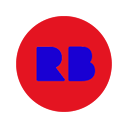 红牛运动
红牛运动v1.2.0 92.5 KB
-
 路线zezo.org
路线zezo.orgv2.2.1 102 KB
-
 Strava增强地图
Strava增强地图v2.0.3 25.3 KB
-
 RotoGrinders篮球参考
RotoGrinders篮球参考v1.10 151 KB
-
 提取BBO比赛的结果
提取BBO比赛的结果v1.2.0 20.86 KB
-
 最新的曲棍球标题
最新的曲棍球标题v2.1.0 228 KB
-
 FPL迷你联赛统计计算器
FPL迷你联赛统计计算器v3.0.2 210 KB
-
 那不勒斯新闻
那不勒斯新闻v1.7 49.62 KB
-
 RotoTracker同步
RotoTracker同步v3.0.17 204 KB
-
 NJPWext运动扩展
NJPWext运动扩展v13.3 10.23 MB

 下载
下载