
IBA Opt-out (by Google)(谷歌广告过滤器) v1.5
- 版本:v1.5
- 大小:11.33 KB
- 语言:English
- 更新:2021-03-26 13:18:30
谷歌广告过滤器插件介绍

这个扩展选择您退出DoubleClick广告cookie,其中谷歌使用来显示您在合作网站上基于兴趣的广告。
停止在一些与谷歌合作的网站上基于兴趣的广告
- Chrome一次性安装
-选择退出仍然有效,即使您清除浏览器的cookie
为开发人员
IBA Opt out extension by谷歌可以在http://code.google.com/p/google-opt-out-plugin/上获得开源
服务条款
通过使用IBA选择退出,您同意在https://chrome.google.com/extensions/intl/en/gallery_tos.html的服务条款
This extension opts you out of the DoubleClick advertising cookie, which Google uses to show you interest-based ads on partnering websites.
- Stops interest-based ads on some of the websites that partner with Google
- One-time install on Chrome
- Opt out remains in effect, even after you clear your browser’s cookies
For developers
IBA Opt out extension by Google is available as open source at http://code.google.com/p/google-opt-out-plugin/
Terms of Service
By using IBA Opt out, you agree to the Terms of Service at https://chrome.google.com/extensions/intl/en/gallery_tos.html
谷歌广告过滤器插件安装
1、在打开的谷歌浏览器Chrome的扩展管理器(方法:点击最左侧的三个点,在弹出的菜单中选择【更多工具】-【扩展程序】,或者你可以在地址栏中直接输入chrome://extensions/)
2、进入扩展程序页面后将开发者模式打勾
3、最后将解压出来的谷歌广告过滤器.crx离线文件拖入到浏览器中即可安装添加(安装前可以确认插件版本是否为v1.5)
4、如果出现无法添加到个人目录中的情况,可以将crx文件右键,然后选择【管理员取得所有权】,再尝试重新安装
5、安装好后即可使用,安装成功以后该插件会立即显示在浏览器右上角(如果有插件按钮的话),如果没有插件按钮的话,用户还可以通过Chrome扩展管理器找到已经安装的插件。
下载地址
插件分类
热门排行
最新更新
-
 Google 环聊
Google 环聊v2019.411. 672 KB
-
 多信使
多信使v2.3.3 80.19 KB
-
 网页视频下载
网页视频下载v1.2.2 439 KB
-
 多合一即时通讯软件
多合一即时通讯软件v4.5.0 117 KB
-
 电子邮件寻找工具
电子邮件寻找工具v2.8.0 206 KB
-
 桌面版Instagram
桌面版Instagramv0.0.3 563 KB
-
 Facebook启动器
Facebook启动器v1.0.2 70.04 KB
-
 同步观影
同步观影v0.4.0 45.7 KB
-
 GMX邮件
GMX邮件v4.8.1 1.14 MB
-
 VK音乐保护
VK音乐保护v1.0.6 440 KB

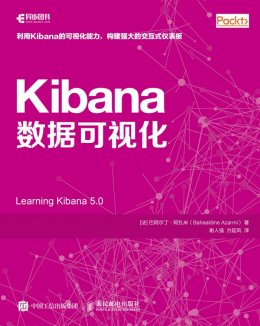 下载
下载
 下载
下载