
Savings Button: Deals + Cash Back(储蓄按钮:交易+现金返还) v10.2.2.31
- 版本:v10.2.2.31
- 大小:1.36 MB
- 语言:English
- 更新:2021-03-25 14:43:46
储蓄按钮:交易+现金返还插件介绍

享受奖励是一个聪明的购物者与自动交易警报&更多!
ShopAtHome.com让你可以很容易地省钱,并为你已经在网上买的东西取回现金。
下载我们的免费扩展,并立即开始访问优惠券,交易和免费送货优惠从数以千计的商店,而获得现金返还每次您进行购买。另外,我们的自动储蓄发现者*适用于您的购物车结帐最佳交易!
当你购物时,看着你的现金返还账户增长,用它来买一些特别的东西!它是那么容易。
免责声明:通过使用这个扩展,您同意ShopAtHome.com条款和条件可在:http://www.shopathome.com/terms-and-conditions。ShopAtHome.com收集关于您浏览的产品和网站的信息。要禁用该扩展,您可以按照这里的说明卸载它:https://www.shopathome.com/savings-button-uninstall-info。欲了解更多信息,请访问我们的隐私政策:http://www.shopathome.com/sahpages/privacy-policy.aspx
*在指定商店有售


Enjoy the rewards of being a smart shopper with automatic deal alerts & more!
ShopAtHome.com makes it easy for you to save money and get Cash Back for the things you already buy online.
Download our free extension and immediately begin accessing coupons, deals and free shipping offers from thousands of stores while getting Cash Back every time you make a purchase. Plus, our Automatic Savings Finder* applies the best deal to your shopping cart at checkout!
Watch your Cash Back account grow as you shop, and use it to buy something special! It’s that easy.
Disclaimer: By using this extension, you agree to the ShopAtHome.com Terms and Conditions available at:http://www.shopathome.com/terms-and-conditions . ShopAtHome.com collects information about the products and websites you browse. To disable the extension, you can uninstall it by following the instructions here: https://www.shopathome.com/savings-button-uninstall-info . For more information, please visit our Privacy Policy at:http://www.shopathome.com/sahpages/privacy-policy.aspx
*Available at select stores
储蓄按钮:交易+现金返还插件安装
1、在打开的谷歌浏览器Chrome的扩展管理器(方法:点击最左侧的三个点,在弹出的菜单中选择【更多工具】-【扩展程序】,或者你可以在地址栏中直接输入chrome://extensions/)
2、进入扩展程序页面后将开发者模式打勾
3、最后将解压出来的储蓄按钮:交易+现金返还.crx离线文件拖入到浏览器中即可安装添加(安装前可以确认插件版本是否为v10.2.2.31)
4、如果出现无法添加到个人目录中的情况,可以将crx文件右键,然后选择【管理员取得所有权】,再尝试重新安装
5、安装好后即可使用,安装成功以后该插件会立即显示在浏览器右上角(如果有插件按钮的话),如果没有插件按钮的话,用户还可以通过Chrome扩展管理器找到已经安装的插件。
下载地址
插件分类
热门排行
最新更新
-
 购物党自动比价工具
购物党自动比价工具v5.10.65 4.96 MB
-
 惠惠购物助手
惠惠购物助手v4.3.9.8 1.96 MB
-
 京价保
京价保v2.7.5 1.26MB
-
 FlipShope- Flash sale autobuy
FlipShope- Flash sale autobuyv2.1.20 452 KB
-
 前程万里购物按钮
前程万里购物按钮v1.0.946.1 1.91 MB
-
 添加到佐拉按钮
添加到佐拉按钮v2.0 13.29 KB
-
 单搜索-转售和检查股票
单搜索-转售和检查股票v5.6.1 11.9 MB
-
 Aliexpress Search by image
Aliexpress Search by imagev3.6 70.85 KB
-
 自动刷新
自动刷新v1.4 87.6 KB
-
 阿里猎人-阿里巴巴全球速卖通的产品跟踪
阿里猎人-阿里巴巴全球速卖通的产品跟踪v2.6.3.34 607 KB

 下载
下载
 下载
下载
 下载
下载
 下载
下载
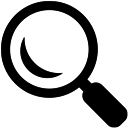 下载
下载