
Muthead Binder Sync(Muthead Binder同步) v1.4.6
- 版本:v1.4.6
- 大小:13.91 KB
- 语言:English
- 更新:2021-03-23 15:14:54
Muthead Binder同步插件介绍

Muthead Binder同步Chrome扩展自动导入您的完整的Madden Ultimate Team 16 Binder到Muthead.com。这允许您轻松地排序和过滤您的整个播放器项目集合,以跟踪您目前拥有的一切。要使用相关的工具,请访问:
www.muthead.com/binder
The Muthead Binder Sync Chrome extension automatically imports your complete Madden Ultimate Team 16 binder to Muthead.com. This allows you to easily sort and filter your entire collection of player items to keep track of everything you currently own. To use the associated tools, visit:
www.muthead.com/binder
Muthead Binder同步插件安装
1、在打开的谷歌浏览器Chrome的扩展管理器(方法:点击最左侧的三个点,在弹出的菜单中选择【更多工具】-【扩展程序】,或者你可以在地址栏中直接输入chrome://extensions/)
2、进入扩展程序页面后将开发者模式打勾
3、最后将解压出来的Muthead Binder同步.crx离线文件拖入到浏览器中即可安装添加(安装前可以确认插件版本是否为v1.4.6)
4、如果出现无法添加到个人目录中的情况,可以将crx文件右键,然后选择【管理员取得所有权】,再尝试重新安装
5、安装好后即可使用,安装成功以后该插件会立即显示在浏览器右上角(如果有插件按钮的话),如果没有插件按钮的话,用户还可以通过Chrome扩展管理器找到已经安装的插件。
下载地址
- 猜你喜欢
插件分类
热门排行
最新更新
-
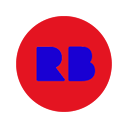 红牛运动
红牛运动v1.2.0 92.5 KB
-
 路线zezo.org
路线zezo.orgv2.2.1 102 KB
-
 Strava增强地图
Strava增强地图v2.0.3 25.3 KB
-
 RotoGrinders篮球参考
RotoGrinders篮球参考v1.10 151 KB
-
 提取BBO比赛的结果
提取BBO比赛的结果v1.2.0 20.86 KB
-
 最新的曲棍球标题
最新的曲棍球标题v2.1.0 228 KB
-
 FPL迷你联赛统计计算器
FPL迷你联赛统计计算器v3.0.2 210 KB
-
 那不勒斯新闻
那不勒斯新闻v1.7 49.62 KB
-
 RotoTracker同步
RotoTracker同步v3.0.17 204 KB
-
 NJPWext运动扩展
NJPWext运动扩展v13.3 10.23 MB
