
地质信息打印插件介绍

地理缓存列表地理缓存.com-导出GPX,编辑,打印,地图。
使用GeoPrinter列表-打印、地图、通过电子邮件发送和GPX导出,让您的Geocaching生活更轻松。
创建:
.:. 地图上弹出的按钮
.:. 列表中的按钮
.:. 导入搜索结果和PQ
.:. 导入书签列表
.:. 插入自定义坐标
.:. 从地质打印机地图添加点
.:. 加载列表保存在.gpl文件中
输出:
.:. 打印A4(纸张/.pdf)
.:. 导出GPX(用于PM)
.:. 打印带点的地图(A4、A5)
.:. 保存到.gpl文件(专有)
说明:
1) 登录到www.geocaching.com并通过插入按钮创建列表(见上文)。
2) 通过浏览器地址栏中的图标,您可以访问列表。单击“编辑和导出”打开要编辑的列表。
3) 编辑列表,自定义的外观和高级选项输出-一切都保存。打印、导出、保存到文件。
4) 直接从列表中登录。关闭浏览器后列表保持不变。


Make your Geocaching life easy with GeoPrinters lists - print, map, send by e-mail and GPX export.
CREATING:
.:. button in popup at map
.:. button in listing
.:. import search results and PQ
.:. import bookmark lists
.:. insert custom coordinates
.:. add points from GeoPrinter's map
.:. load list saved in .gpl file
OUTPUT:
.:. print A4 (paper/.pdf)
.:. export GPX (for PM)
.:. print MAPS with points (A4,A5)
.:. save to .gpl file (proprietary)
INSTRUCTIONS:
1) Login to www.geocaching.com and create list by inserted buttons (see above).
2) Through an icon in the browser address bar you reach the list. Click to "Edit & export" open the list to edit.
3) Edit list, customize the look and output with advanced options - everything is saved. Print, export, save to file.
4) Log directly from list. List remains the same after closing the browser.
FEATURES:
- o p t i m i z e d f o r p r i n t
- configurable output GPX
- customizable, intuitive, reorderable
- saves and loads any number of lists
- p o r t a b l e from computer to computer
CONTAINS / SHOWS:
- cache number (for identification on map)
- GC code (optionally)
- cache name (as link to listing)
- coordinates (editable)
- decoded hint (editable)
- distance (from first/previous cache)
- cache size
- difficiulty and terrain
- trackables (with link to log)
- cache type icon (=link to log)
- note (optionally hidden/showed)
And in note optionally:
- w a y p o i n t s (editable)
- l i s t i n g text (editable)
- selected images from listing (variable size)
- any custom plain/formatted text
_____________________________________________
USE extension for:
.:. geocaching without paper - GPX
.:. geocaching with paper - saves paper
.:. planning longer trips - own points
.:. archive your hunts - saves/loads
.:. log without re-searching caches TB/GC
.:. planning hunt in more people
- send list file via e-mail
TIP: Save page to bookmarks for instant access!
PRIVACY POLICY:
- app don't send anything outside your computer
- app don't read any personal info, passwords or statistics
Bugs, ideas, thanks etc: waive@famiso.cz
地质信息打印插件安装
1、在打开的谷歌浏览器Chrome的扩展管理器(方法:点击最左侧的三个点,在弹出的菜单中选择【更多工具】-【扩展程序】,或者你可以在地址栏中直接输入chrome://extensions/)
2、进入扩展程序页面后将开发者模式打勾
3、最后将解压出来的地质信息打印.crx离线文件拖入到浏览器中即可安装添加(安装前可以确认插件版本是否为v2.57)
4、如果出现无法添加到个人目录中的情况,可以将crx文件右键,然后选择【管理员取得所有权】,再尝试重新安装
5、安装好后即可使用,安装成功以后该插件会立即显示在浏览器右上角(如果有插件按钮的话),如果没有插件按钮的话,用户还可以通过Chrome扩展管理器找到已经安装的插件。
下载地址
- 猜你喜欢
插件分类
热门排行
最新更新
-
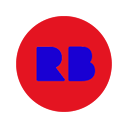 红牛运动
红牛运动v1.2.0 92.5 KB
-
 路线zezo.org
路线zezo.orgv2.2.1 102 KB
-
 Strava增强地图
Strava增强地图v2.0.3 25.3 KB
-
 RotoGrinders篮球参考
RotoGrinders篮球参考v1.10 151 KB
-
 提取BBO比赛的结果
提取BBO比赛的结果v1.2.0 20.86 KB
-
 最新的曲棍球标题
最新的曲棍球标题v2.1.0 228 KB
-
 FPL迷你联赛统计计算器
FPL迷你联赛统计计算器v3.0.2 210 KB
-
 那不勒斯新闻
那不勒斯新闻v1.7 49.62 KB
-
 RotoTracker同步
RotoTracker同步v3.0.17 204 KB
-
 NJPWext运动扩展
NJPWext运动扩展v13.3 10.23 MB
