
HubSpot: Email Tracking & Sales CRM for Gmail(邮件营销跟踪) v2.9.0.381
- 版本:v2.9.0.381
- 大小:3.2 MB
- 语言:English
- 更新:2021-02-23 08:45:30
邮件营销跟踪插件介绍

电子邮件跟踪、Gmail客户关系管理和收件箱中的销售效率工具
HubSpot CRM连接到Gmail,帮助您在更短的时间内发现更多的潜在客户,与这些潜在客户建立联系,并更快地完成交易,同时在一个中央数据库中管理您的所有联系人。而且可以免费开始。
注意:使用此扩展需要一个免费的HubSpot帐户。
90个国家的30000多个客户正在使用HubSpot发展业务。
顾客在说什么
“实施HubSpot三个月后,我的收入达到了5年来的最高水平。我们现在不再整天跟语音信箱聊天,而是进行更多的演示,完成更多的交易。”
-托利·塔克,高层客户经理
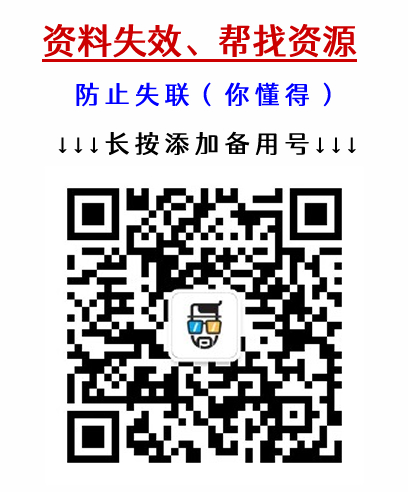

HubSpot’s free CRM connects directly to Gmail to help you:
- Know when someone opened your email and what they clicked on with free email tracking.
- Skyrocket your productivity with email templates, meeting scheduling, and more.
- Manage up to 1 million contacts for free.
HubSpot CRM helps you uncover more leads in less time, connect with those leads, and close deals faster while managing all your contacts in one central database. And it’s free to get started.
Note: a free HubSpot account is required to use this extension.
FREE EMAIL TRACKING
Track emails through Gmail and get notified the instant someone opens an email, clicks a link, or opens an attachment for a timely, relevant follow up.
FREE CRM FOR GMAIL
Connect HubSpot’s CRM directly to your Gmail account to automatically log emails, record the last interaction with someone, and keep your communication organized.
CREATE AND SHARE EMAIL TEMPLATES
Turn repetitive emails into template to save time. You can measure their performance, and share the best ones with your entire team. Access all your templates directly in Gmail.
AUTOMATE OUTREACH WHILE KEEPING IT PERSONAL
Once you’re ready to upgrade for more functionality, you can queue up a sequence of personalized follow-up emails and reminders that get delivered automatically. Enroll contacts into a sequence right in your Gmail window.
FREE MEETING SCHEDULER
Eliminate the back and forth of emails and missed calls by sending a link that lets your leads pick a time that works for both of you.
MAKE DEALS, NOT DATA ENTRIES
Eliminate manual entry as every lead’s contact info, email opens, and clicks get logged automatically.
MANAGE YOUR SALES PIPELINE
HubSpot Sales comes pre-packaged with HubSpot CRM Free, allowing you to manage your entire pipeline and speed up your sales process without clunky tools or spreadsheets.
GET STARTED IN MINUTES.
Get started for free. Connect it to the tools you already use and watch it become the first sales tool that your sales team will actually use. It's fully integrated with a rep’s inbox so it works where they do.
STAY MOBILE
Use HubSpot Sales on the go with iOS and Android mobile apps and stay on top of all your deals.
ALL THE TOOLS TO GROW YOUR BUSINESS
HubSpot Sales is built on top of HubSpot CRM Free, giving you powerful free marketing and customer success tools - A complete Growth Stack to grow your business on. Only upgrade if your business grows so much that you need extra functionality.
Over 30,000 customers in 90 countries are using HubSpot to grow their businesses.
WHAT CUSTOMERS ARE SAYING
“Three months after implementing HubSpot I had my highest revenue month in 5 years. Instead of talking to voicemails all day, we now conduct more demos and close more deals.”
- Tory Tucker, Account Manager at Top Echelon
“The sales tools in HubSpot are unbelievably practical and helpful. There's no excuse for not using them regularly. I highly recommend the CRM for both veterans and first-time users.”
- Joshua Smith, Manager at Pyxl
HubSpot Sales connects seamlessly with other software including:
- Gmail
- Outlook
- HubSpot CRM Free
- PandaDoc
- Zendesk
- LinkedIn Sales Navigator
- Proposify
- Drift
- Freshbooks
- Hellosign
- Vidyard
- Salesforce
- Base CRM
HAVE QUESTIONS?
Learn more about HubSpot Sales at https://www.hubspot.com/products/sales.
CUSTOMER SUPPORT
If you have any problems or suggestions please visit https://academy.hubspot.com/ for useful resources.
邮件营销跟踪插件安装
1、在打开的谷歌浏览器Chrome的扩展管理器(方法:点击最左侧的三个点,在弹出的菜单中选择【更多工具】-【扩展程序】,或者你可以在地址栏中直接输入chrome://extensions/)
2、进入扩展程序页面后将开发者模式打勾
3、最后将解压出来的邮件营销跟踪.crx离线文件拖入到浏览器中即可安装添加(安装前可以确认插件版本是否为v2.9.0.381)
4、如果出现无法添加到个人目录中的情况,可以将crx文件右键,然后选择【管理员取得所有权】,再尝试重新安装
5、安装好后即可使用,安装成功以后该插件会立即显示在浏览器右上角(如果有插件按钮的话),如果没有插件按钮的话,用户还可以通过Chrome扩展管理器找到已经安装的插件。
下载地址
插件分类
热门排行
最新更新
-
 Google 环聊
Google 环聊v2019.411. 672 KB
-
 多信使
多信使v2.3.3 80.19 KB
-
 网页视频下载
网页视频下载v1.2.2 439 KB
-
 多合一即时通讯软件
多合一即时通讯软件v4.5.0 117 KB
-
 电子邮件寻找工具
电子邮件寻找工具v2.8.0 206 KB
-
 桌面版Instagram
桌面版Instagramv0.0.3 563 KB
-
 Facebook启动器
Facebook启动器v1.0.2 70.04 KB
-
 同步观影
同步观影v0.4.0 45.7 KB
-
 GMX邮件
GMX邮件v4.8.1 1.14 MB
-
 VK音乐保护
VK音乐保护v1.0.6 440 KB

 下载
下载