
Strava Sauce(电力信息) v5.3.3
- 版本:v5.3.3
- 大小:869 KB
- 语言:5种支持的语言
- 更新:2021-02-16 15:48:25
电力信息插件介绍

Strava“酱”补充剂web版本的Strava.com添加一些更好的电力信息界面。现在即TSS和临界功率和心率。
Strava我不工作我也没有与任何人士Strava编写的扩展。大部分的工作是受Strava增强套件,这我也可以推荐与扩展。这个扩展中使用现成的所有信息在Strava.com网站上。
这是一个纯客户端扩展。它不做任何外部调用。


Strava "sauce" supplements the web version of Strava.com to add some better power information to the UI. Namely things like TSS and critical power and now heart rate.
v3.0.0:
* Activity Feed Filtering (click the sauce bottle to change):
* Show/hide virtual runs and rides (e.g. Zwift)
* Show/hide promotions
* Show/hide challenges
* World Ranking badges for segments
v2.0.0:
* Running support.
v1.2.0:
* Fixes for several loading glitches.
* Smoother FTP override handling; Added clearing support.
* Fix for ranking badges when gender is unspecified.
* Style and tooltip additions to better explain critical power.
v1.1.0:
* Fix analysis view's inline comments to accommodate site changes.
* Minor style tweak for analysis view.
v1.0.0:
* Fix for updated strava comment data structure
* Improved device compatibility of critical power analysis
v0.1.0:
* Heartrate stats in Critical Power table
* Promise of reasonable stability
v0.0.7:
* Normalized power for selections in Analysis tab.
v0.0.6:
* Inline comments
Disclaimer:
I don't work for Strava nor have I interacted with any persons from Strava in the writing of this extension. Much of the work is inspired by the Strava Enhancement Suite, which I can also recommend in conjunction with this extension. All the information used in this extension is readily available within the Strava.com website.
This is a pure client-side extension. It does not make any external calls.
电力信息插件安装
1、在打开的谷歌浏览器Chrome的扩展管理器(方法:点击最左侧的三个点,在弹出的菜单中选择【更多工具】-【扩展程序】,或者你可以在地址栏中直接输入chrome://extensions/)
2、进入扩展程序页面后将开发者模式打勾
3、最后将解压出来的电力信息.crx离线文件拖入到浏览器中即可安装添加(安装前可以确认插件版本是否为v5.3.3)
4、如果出现无法添加到个人目录中的情况,可以将crx文件右键,然后选择【管理员取得所有权】,再尝试重新安装
5、安装好后即可使用,安装成功以后该插件会立即显示在浏览器右上角(如果有插件按钮的话),如果没有插件按钮的话,用户还可以通过Chrome扩展管理器找到已经安装的插件。
下载地址
插件分类
热门排行
最新更新
-
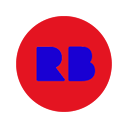 红牛运动
红牛运动v1.2.0 92.5 KB
-
 路线zezo.org
路线zezo.orgv2.2.1 102 KB
-
 Strava增强地图
Strava增强地图v2.0.3 25.3 KB
-
 RotoGrinders篮球参考
RotoGrinders篮球参考v1.10 151 KB
-
 提取BBO比赛的结果
提取BBO比赛的结果v1.2.0 20.86 KB
-
 最新的曲棍球标题
最新的曲棍球标题v2.1.0 228 KB
-
 FPL迷你联赛统计计算器
FPL迷你联赛统计计算器v3.0.2 210 KB
-
 那不勒斯新闻
那不勒斯新闻v1.7 49.62 KB
-
 RotoTracker同步
RotoTracker同步v3.0.17 204 KB
-
 NJPWext运动扩展
NJPWext运动扩展v13.3 10.23 MB

 下载
下载
 下载
下载
 下载
下载
 下载
下载