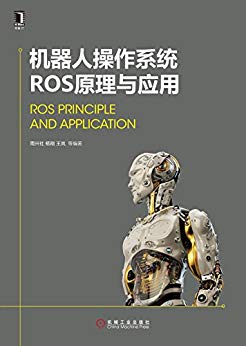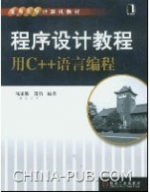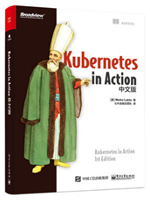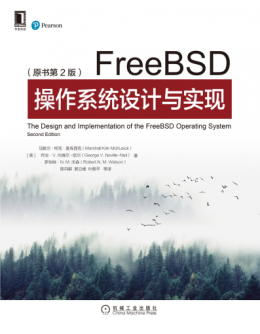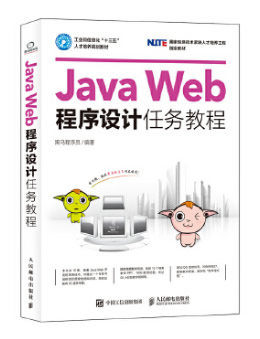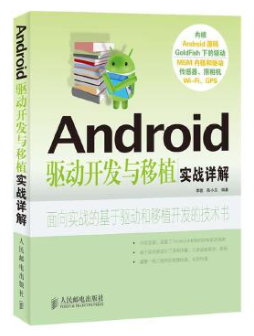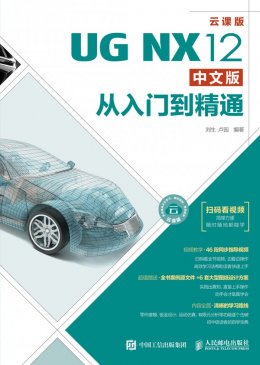为网友们分享了相关的编程文章,网友富灵槐根据主题投稿了本篇教程内容,涉及到js飘落星星特效、js星星特效、js飘落星星、基于JavaScript实现飘落星星特效相关内容,已被123网友关注,涉猎到的知识点内容可以在下方电子书获得。
基于JavaScript实现飘落星星特效
本文实例为大家分享了js飘落星星特效的具体代码,供大家参考,具体内容如下
1.效果图
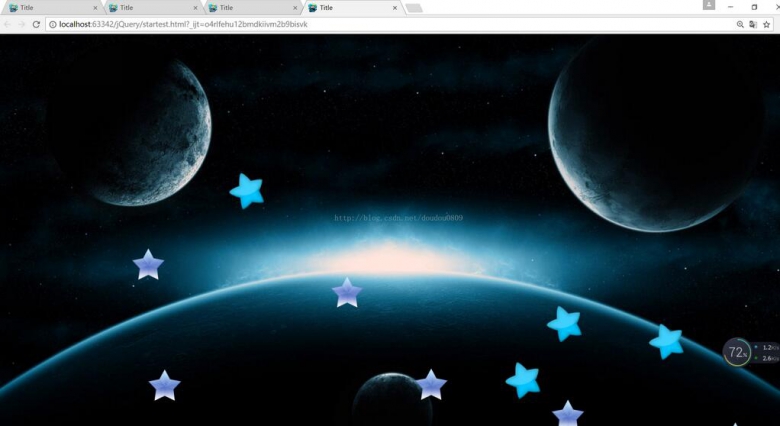
2.代码
<!DOCTYPE html>
<html lang="en">
<head>
<meta charset="UTF-8">
<title>Title</title>
<style>
img{
position: absolute;
}
body {
background-image: url(img/bg.jpg);
background-size: 100%;
}
</style>
<script>
function Star() {
this.speed=10;
this.img=new Image();
this.img.src="img/star"+parseInt(Math.random()*4+1)+".png";
this.img.style.width=50+'px';
this.img.style.height=50+'px';
this.img.style.top=Math.random()*window.innerHeight+1+'px';
this.img.style.left=Math.random()*window.innerWidth+1+'px';
document.body.appendChild(this.img);
}
Star.prototype.slip=function () {
var that=this;
function move() {
that.img.style.top=that.img.offsetTop+that.speed+'px';
console.log(that.img.offsetTop+"star");
console.log(window.innerHeight+"window");
if(that.img.offsetTop>window.innerHeight){
clearInterval(sh);
that.img.style.height=0;
that.img.style.width=0;
}
}
var sh=setInterval(move,100);
}
setInterval(function () {
for(var i=1;i<5;i++){
new Star().slip();
}
},1000)
</script>
</head>
<body>
</body>
</html>
以上就是本文的全部内容,希望对大家的学习有所帮助,也希望大家多多支持码农之家。