
MLB Baseball Tracker(MLB棒球追踪器) v2.8
- 版本:v2.8
- 大小:383 KB
- 语言:English
- 更新:2021-05-03 20:39:49
MLB棒球追踪器插件介绍

这个扩展添加了一个图标与您选择的MLB棒球队在浏览器的顶部,显示有关今天的比赛的图标的悬停文本,实时得分和比赛期间的比赛信息(包括球队,位置,一局,投手),并在它结束时适当的赢/输旗帜!
这是一个活跃的项目-如果你发现一个错误(或想到一个有用的功能),请报告它通过扩展的页面在Chrome商店,我会得到它的更新,尽快我可以!
所有图标和球队名称属于美国职业棒球大联盟财产公司或各自的球队的商标,本应用程序的所有者否认出现在本网站上属于美国职业棒球大联盟财产公司或各自的球队的任何商标、标识或图像的所有权。在本网站上出现属于美国职业棒球大联盟财产有限公司或各自球队的商标和/或球队标识并不构成美国职业棒球大联盟或各自球队对本应用程序提供的任何服务的隶属关系或认可。
变更历史:
1.3 -修正了“球队”列表可以在初始启动时重复显示前2支球队的错误
1.4 -固定的时区问题,改变图标左键从计分板到当前游戏的Box分数
1.5 -修复了悬空文本当一个团队有>10运行
处理延期的游戏
1.7 -处理游戏延迟启动
1.8 -修正了延迟开始游戏不会立即得到更新后开始
2.0 -更新使用MLB的新API,并更新了游戏中的图标,以便您可以看到得分,以及哪些基地有跑者在他们上,有多少出局,顶部/底部和局数。还包括额外的信息在悬停文本像球的数量,罢工,出局,和当前的打击。通过点击右键菜单中的“启用简化的游戏内视图”选项,恢复到旧的、更简单的游戏内图标。
2.1 -修正了一个以前看不见的游戏状态导致游戏状态不再更新的问题。实现了一个解决方案,该解决方案应该可以防止这在未来导致破坏性的更改。
2.2 -修正了一个错误发生在天没有游戏,并增加了处理新的游戏状态。
2.3 -修正了一个(时区转换)bug导致夜间游戏不注册为今天的游戏。
2.4 -更新了悬停文本中的游戏延迟信息
2.5 -修正了一个错误的悬停文本,在那里不正确的球队将被命名与球员在基地
2.6 -增加了一个第三视图选项,让非球迷只看是否有一个home游戏今天没有任何游戏细节,并重新调整了菜单来适应它
2.7 -添加了亚利桑那州时区
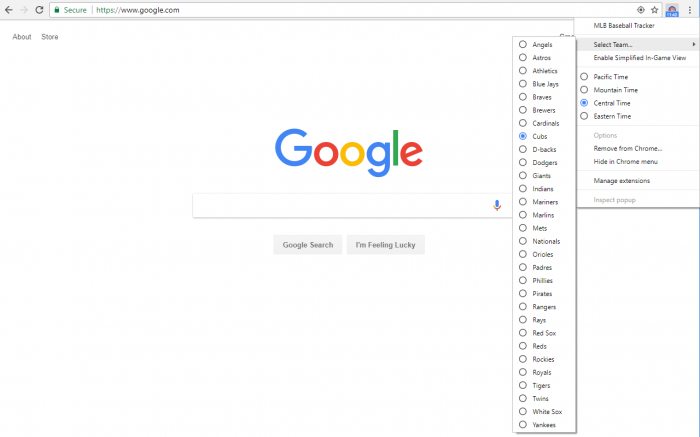
This extension adds an icon with your chosen MLB baseball team at the top of the browser that shows information about today's game in the icon's hover-text, real-time score and play information during games (including teams, location, inning, and pitcher), and the appropriate win/loss flag when it's over!
This is an active project - if you find a bug (or think of a useful feature), please report it via the extension's page in the Chrome store, and I'll get it updated as soon as I can!
All icons and team names are trademarks belonging to Major League Baseball Properties, Inc. or the respective teams, the owner of this application disclaims ownership of any trademarks, logos or images belonging to Major League Baseball Properties, Inc. or the respective team appearing on this site. The appearance of trademarks and/or team logos belonging to Major League Baseball Properties, Inc. or the respective team on this website does not constitute affiliation or endorsement by Major League Baseball or respective team of any of the services provided by this application.
Change History:
1.3 - Fixed bug where the "Teams" list could show just the first 2 teams repeatedly on initial startup
1.4 - Fixed time zone issue, changed icon left-click from Scoreboard to the current game's Box Score
1.5 - Fix issue with hovertext when a team has >10 runs
1.6 - Handle games that are Postponed
1.7 - Handle games that are Delayed Start
1.8 - Fixed issue where Delayed Start game wouldn't get updates right away after starting
2.0 - Updated to use MLB's new API, and updated the in-game icon so that you can see the score as well as what bases have runners on them, how many outs, top/bottom and inning number. Also includes additional info in hover-
text like number of balls, strikes, outs, and current batter. Revert to the old, simpler in-game icon by ticking the "Enable Simplified In-Game View" option in the right-click menu.
2.1 - Fixed an issue with a previously unseen game state that caused game status to no longer update. Implemented a workaround that should prevent this from causing breaking changes in the future.
2.2 - Fixed a bug occurring on days with no games, and added handling for new game status.
2.3 - Fixed a (timezone conversion) bug causing night games to not register as a game today.
2.4 - Updated game postponement info in hover text
2.5 - Fixed a bug in the hovertext where the incorrect team would be named with players on base
2.6 - Added a third view option for non-fans to only see if there's a home game today or not without any game details, and restructured the menu a bit to accommodate it
2.7 - Added Arizona timezone
MLB棒球追踪器插件安装
1、在打开的谷歌浏览器Chrome的扩展管理器(方法:点击最左侧的三个点,在弹出的菜单中选择【更多工具】-【扩展程序】,或者你可以在地址栏中直接输入chrome://extensions/)
2、进入扩展程序页面后将开发者模式打勾
3、最后将解压出来的MLB棒球追踪器.crx离线文件拖入到浏览器中即可安装添加(安装前可以确认插件版本是否为v2.8)
4、如果出现无法添加到个人目录中的情况,可以将crx文件右键,然后选择【管理员取得所有权】,再尝试重新安装
5、安装好后即可使用,安装成功以后该插件会立即显示在浏览器右上角(如果有插件按钮的话),如果没有插件按钮的话,用户还可以通过Chrome扩展管理器找到已经安装的插件。
下载地址
插件分类
热门排行
最新更新
-
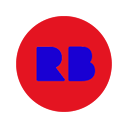 红牛运动
红牛运动v1.2.0 92.5 KB
-
 路线zezo.org
路线zezo.orgv2.2.1 102 KB
-
 Strava增强地图
Strava增强地图v2.0.3 25.3 KB
-
 RotoGrinders篮球参考
RotoGrinders篮球参考v1.10 151 KB
-
 提取BBO比赛的结果
提取BBO比赛的结果v1.2.0 20.86 KB
-
 最新的曲棍球标题
最新的曲棍球标题v2.1.0 228 KB
-
 FPL迷你联赛统计计算器
FPL迷你联赛统计计算器v3.0.2 210 KB
-
 那不勒斯新闻
那不勒斯新闻v1.7 49.62 KB
-
 RotoTracker同步
RotoTracker同步v3.0.17 204 KB
-
 NJPWext运动扩展
NJPWext运动扩展v13.3 10.23 MB

 下载
下载
 下载
下载
 下载
下载
MLB棒球跟踪是一个免费的运动扩展出版的dangarddiner。您可以下载最新版本的crx文件或旧版本的crx文件并安装它。
所有图标和球队名称均为美国职业棒球大联盟公司或各自团队的商标,此应用程序的所有者对属于美国职业棒球大联盟的公司或出现在各自团队上的任何商标,徽标或图像的所有权不承担任何责任。这个网站。
本网站上属于美国职棒大联盟财产公司或各自球队的商标和/或团队徽标的出现,并不构成美国职棒大联盟或各自球队的从属关系或认可。
用实时得分和游戏内数据添加一个包含所选MLB球队游戏信息的图标。
注意:此扩展程序不支持Vivaldi浏览器-在处理扩展程序方面,它与Google Chrome浏览器存在一些差异,导致扩展程序无法正常运行。
此扩展程序在浏览器顶部添加了一个图标,其中包含您选择的美国职业棒球大联盟棒球队的图标,该图标的悬停文字,实时得分和比赛期间的比赛信息(包括球队,位置,局,投手)显示了有关今天比赛的信息,并在结束时显示适当的赢/输标记!